Vola Sports is a streaming application that stream more than 200+ sports channels. You can watch Popular Asian, Middle Eastern, European, and North American Sports networks. It lets you stream all your favorite sports channels in 720p quality. Moreover, you will also receive a notification when your favorite event is live streaming so that you will never miss your favorites. In addition to that, Vola Sports lets you watch some popular new channels like CBS news, Sky News, ABC News, etc. It has a simple interface so that anybody can navigate the app easily. The Vola Sports app can be accessed on Android Phone, iPhone, iPad, Android Smart TV, Apple TV, and Firestick.
How to Install Vola Sports on Firestick
The Vola Sports app doesn’t have native support for Firestick, so you need to sideload it on Firestick using the Downloader app for Firestick.
1. Initially, set up your Firestick device and ensure it is connected to your home Wi-Fi network.
2. Launch the Firestick home screen by pressing the Home button on your Firestick remote.

3. Choose the Find and click the Search tab.
4. Type Downloader in the search bar using the virtual keyboard.
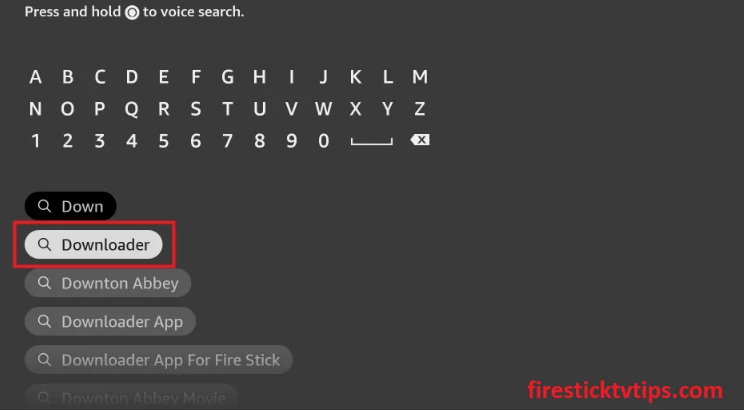
5. Pick the Downloader app from the search results.
6. Tap the Download button to install the app.
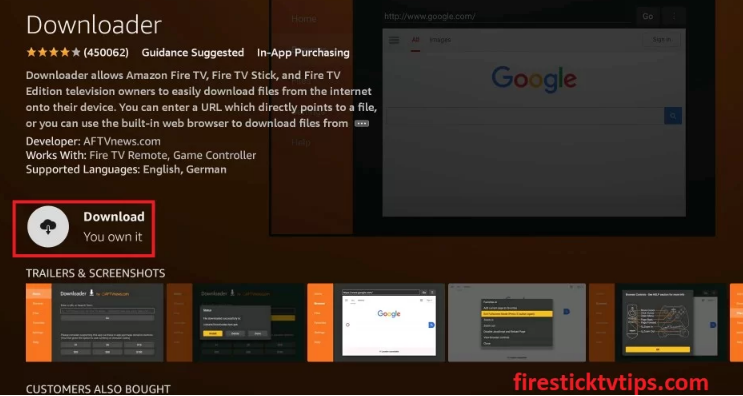
7. Wait till the app is installed.
8. Hit the Open button to launch the app on your device.
Pre-Requisite
1. On the Firestick home screen, click the Settings icon.
2. Select the My Fire TV tile under settings.
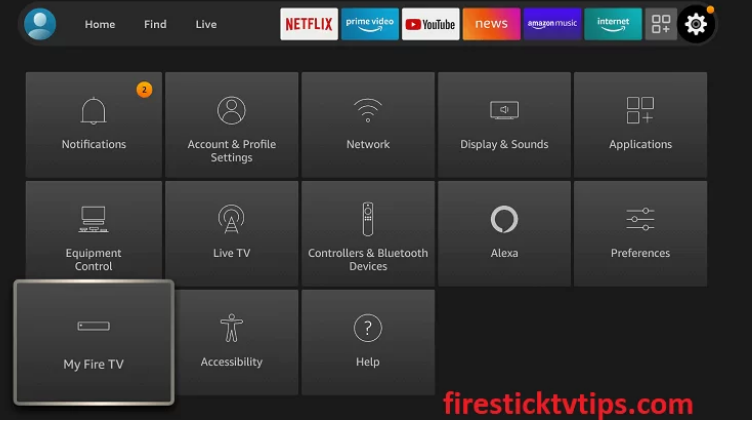
3. Choose the Developer Options.
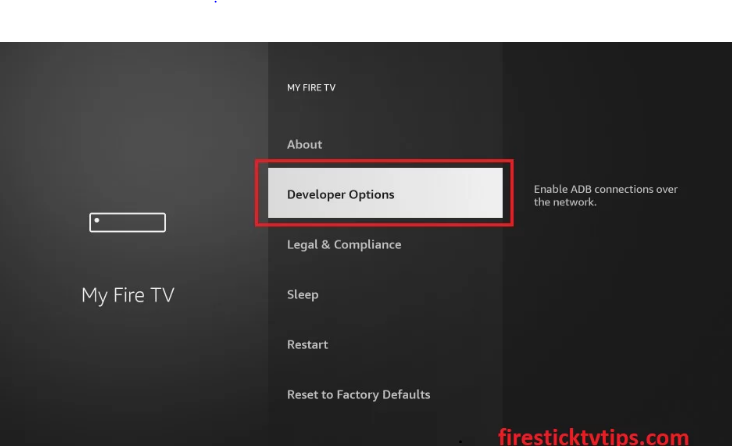
4. Click the Install unknown apps.
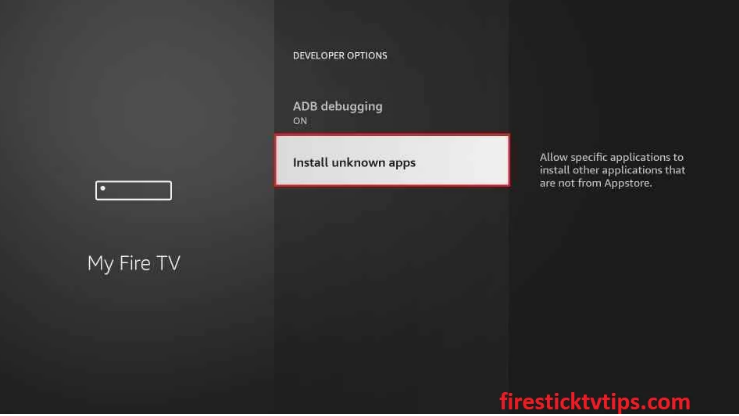
5. Enable Downloader to install unknown sources on your Firestick.
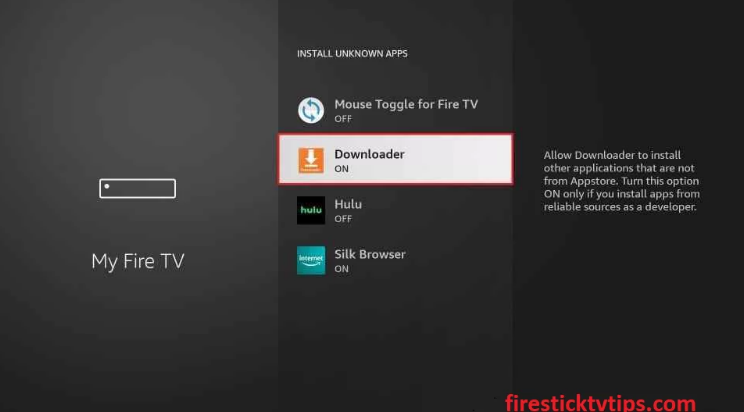
How to Sideload Vola Sports on Firestick using Downloader
1. Go to the Apps section on your Firestick.
2. Select and locate the Downloader app.
3. When you open the app, a prompt message will appear on the screen.
4. Click the Allow button to allow the downloader app to access the files stored on your Firestick.
5. Hit the Home tab on the left pane.
6. Enter the URL link of the Vola Sports apk in the URL field.
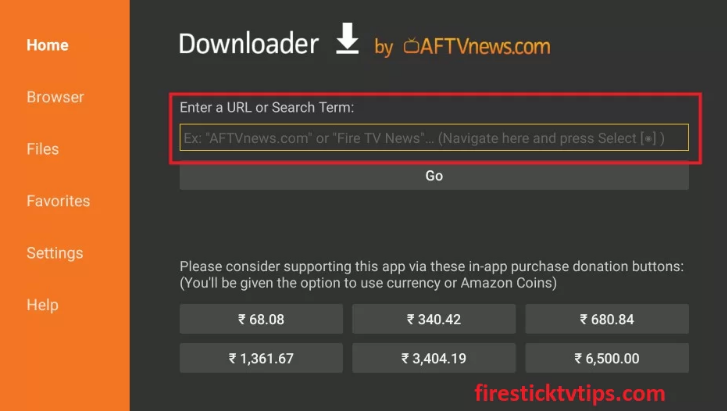
7. Hit the Go button to get the apk file.
8. Once the apk file is downloaded, tap the Install button to install the app.
9. After the installation process is over, click Open to launch the app.
10. Now, tap the Delete button to delete the apk files permanently from your Firestick.
Similarly, you can also get Lepto Sports on Firestick for streaming live sports channels.
How to Download Vola Sports on Firestick using ES File Explorer
If you cannot install the app using the Downloader app, you can sideload the app using ES File Explorer on your Firestick.
1. Navigate to the Firestick home screen.
2. Search to install the ES File Explorer app using the virtual keyboard.
3. Select the app and click the Download button to install the app.
4. Once the app is installed, launch it on your Firestick home screen.
5. Now, you need to enable unknown sources.
6. Get back to the Firestick home screen and click the Settings icon.
7. Select My Fire TV >> Developer Options >> Install Unkown Sources >> Turn on ES File Explorer.
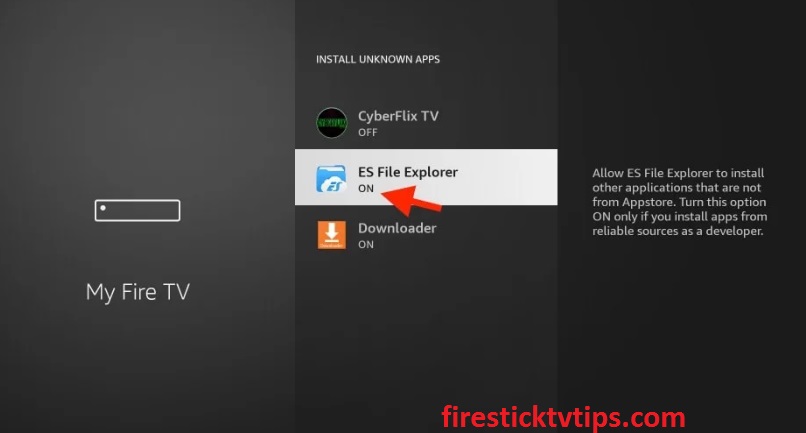
8. Locate the ES File Explorer app and click the Downloader icon.
9. Click the +New icon at the bottom screen.
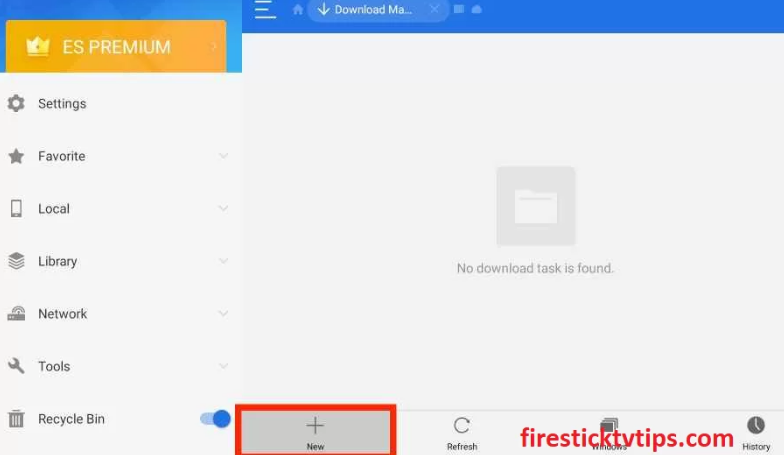
10. Now, type the download link of the Vola Sports apk and the name of the app in the provided fields.
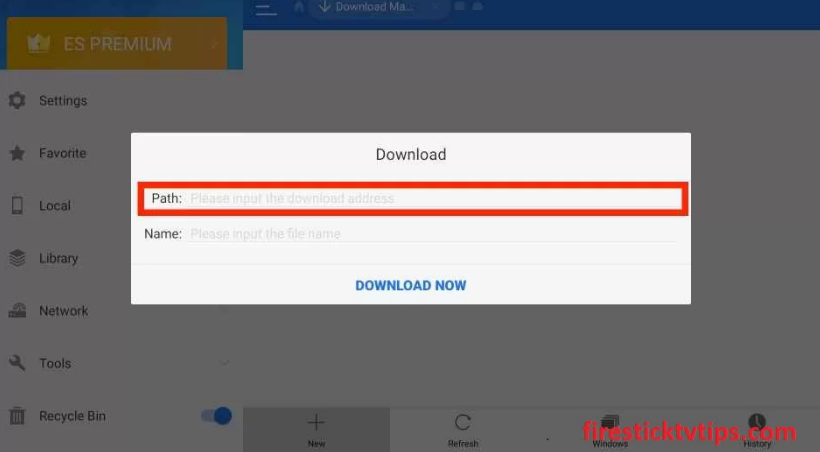
11. Next, click the Download Now option to download the apk file.
12. Once the apk file is downloaded, tap the Open File button.
13. Click the Install button to get the app.
14. Wait while the installation is in process.
15. Finally, click Open to launch the app on your Firestick home screen.
Why Use VPN on Firestick
A VPN is a must-have tool on Firestick. Streaming content from third-party apps like Vola Sports may contain any content that will lead to legal issues. When you use a VPN, it will hide your IP address and provide you with the new one. So no third parties or spammers can track your online activity and personal details. With that, you can also spoof your online location to access location-specific content from various countries. Hence, we recommend you use the best VPN available in the market to ensure your privacy.
How to Use Vola Sports on Firestick
1. Locate the Apps section on your Amazon Firestick

2. Select Vola Sports from the available apps.

3. Press the Menu button on your Firestick remote.
4. Choose Move to launch the app on your Firestick home screen.
5. Open the app and start using your favorite event from Vola Sports on Firestick.
Since Vola Sports is free, you can install the app using any of the above methods and stream it on your device without registration or a subscription. You can stream 200+ live sports channels with Vola Sports, including some popular apps like Eurosport, Baharain Sport, Fox Sports, MLB TV, True Sport 7, BeIN Sports, and more.
Frequently Asked Questions
The Vola Sports app is free to download and access on various devices.
Vola Sports is not completely legal and safe to use. We recommend you use a VPN for secure streaming.











