Ultrasurf VPN is considered the best rival of premium VPN services. It is not only free but is also a login and registration-free VPN. Ultrasurf VPN unblocks the most popular websites and apps, covering Facebook, Twitter, YouTube, etc. It features an easy-to-use interface, and you can unblock the internet to the fullest. There are no bandwidth limitations, and it supports HTTP and Socks proxies. Your IP address stays hidden from the websites visited, and it loads the webpage faster.
How to Install Ultrasurf VPN for Firestick
You can follow the section below to access the Ultrasurf VPN on Fire TV. The same method works on Android TV, Android Box, Fire TV, Nvidia Shield, etc.
Configure Firestick
As Ultrasurf VPN isn’t officially available for Fire TV, you need to make changes to the device settings.
1. Navigate to the menu bar of Fire TV to select Settings.
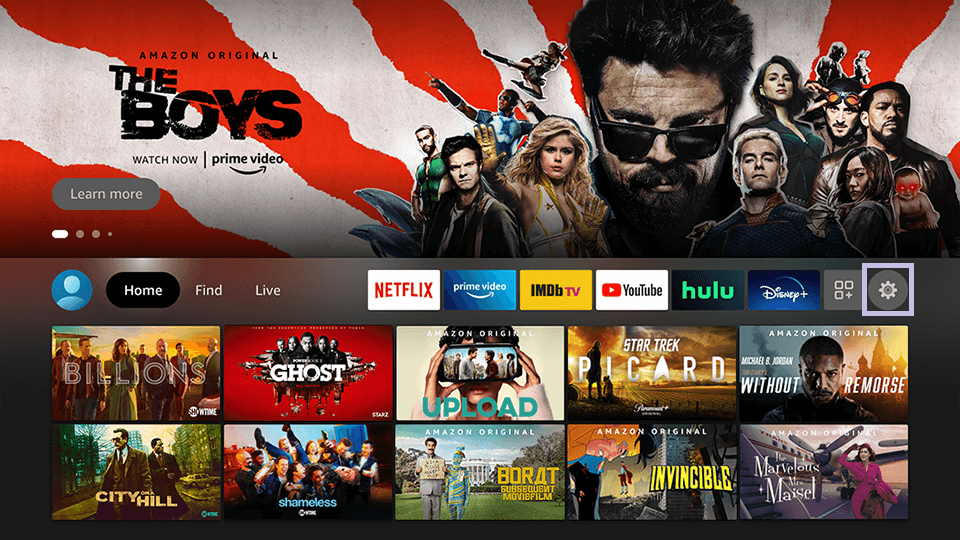
2. Using the remote keys, select My Fire TV or Device or System.
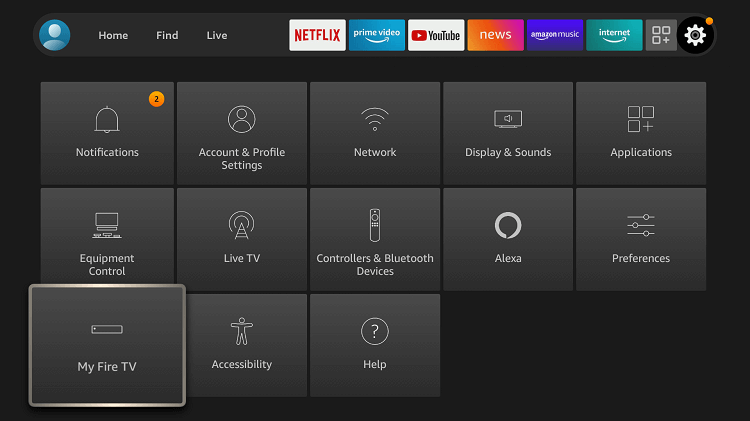
3. Go ahead to select the Developer options.
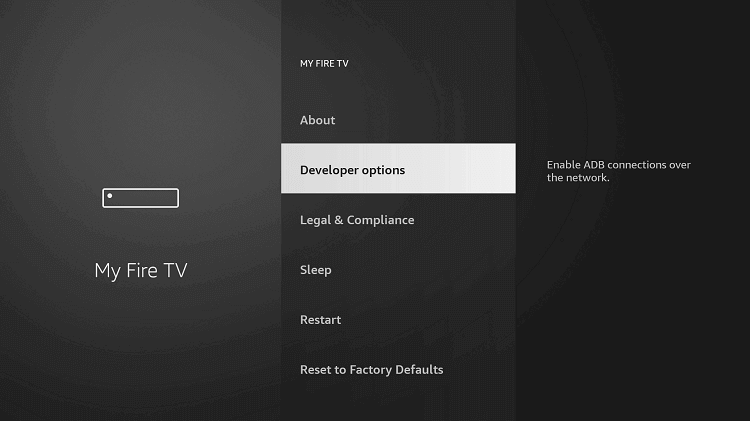
4. Highlight the Apps from Unknown Sources to turn it On.
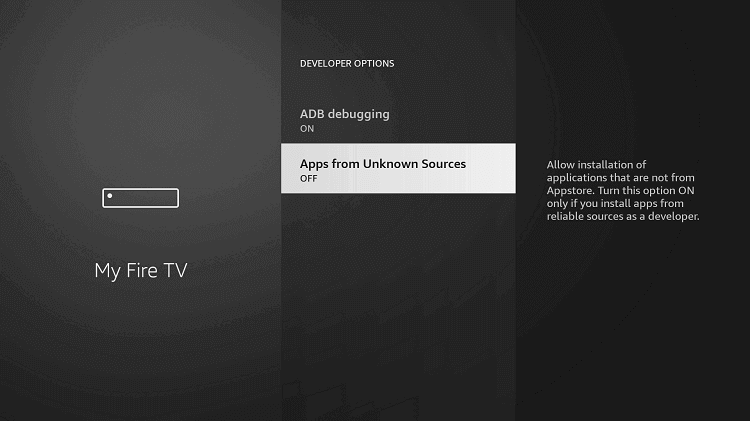
5. When the get the warning message, select Turn On.
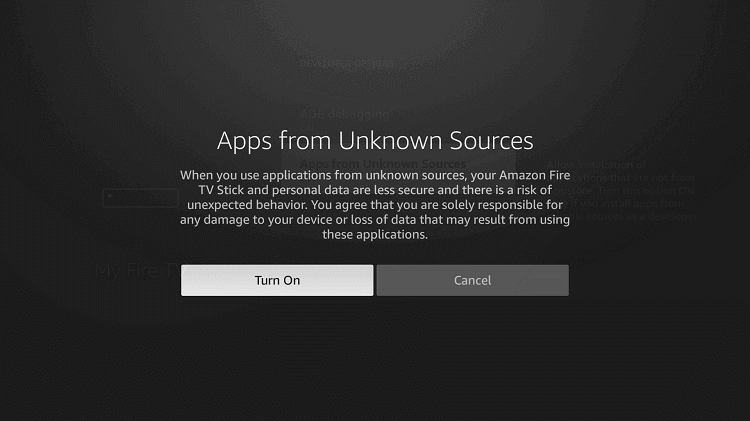
How to Sideload Ultrasurf VPN on Firestick using Downloader
With the above changes, you shall proceed to the installation part of Ultrasurf VPN on Fire TV. It is vital to proceed after installing Downloader on Firestick.
1. Launch the Downloader app from the home screen or under the Apps section.
2. Select Allow if you get a prompt that asks you to access your device and media.
3. When its home screen appears with the Home tab selected, click on the http:// field.
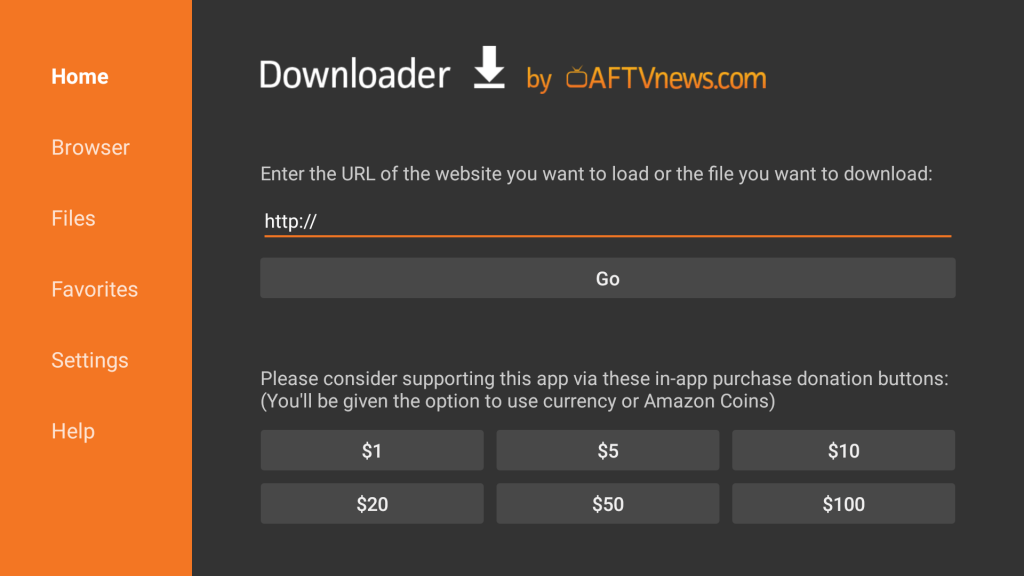
4. On the next screen, use the screen keys to type the Ultrasurf VPN URL as http://bit.ly/3BrEblE. Press the GO button.
5. When Downloader connects to the above server, the Ultrasurf VPN apk download will start.
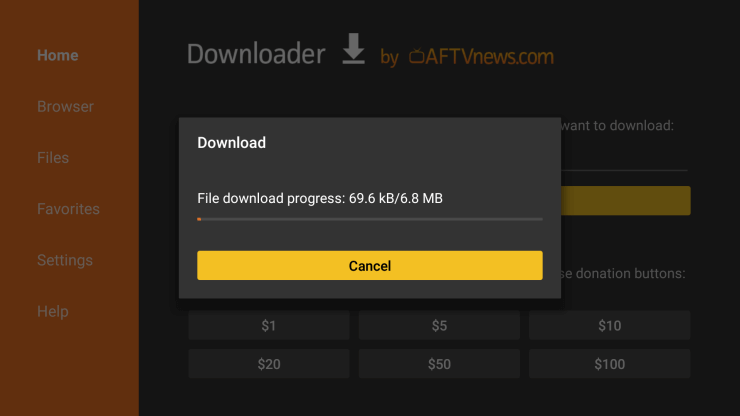
6. If you get the installation window, select the Install button.
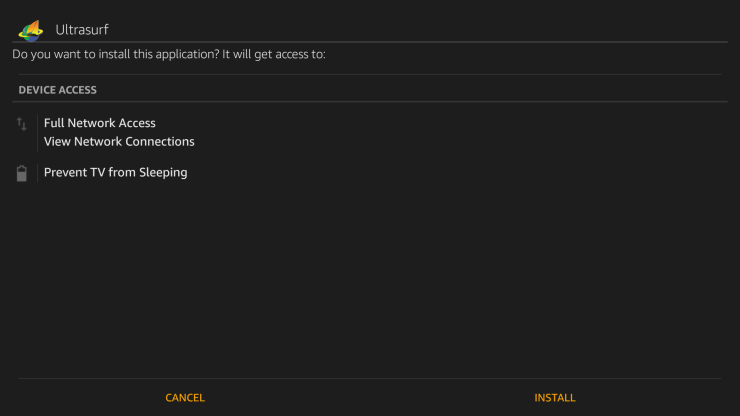
7. Wait for the installation process to end on your Firestick.
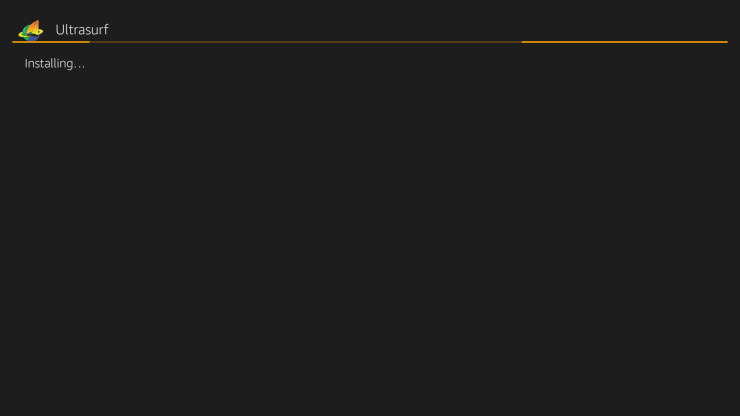
8. With App installed message, select Open to launch the VPN. Else, click Done to proceed.
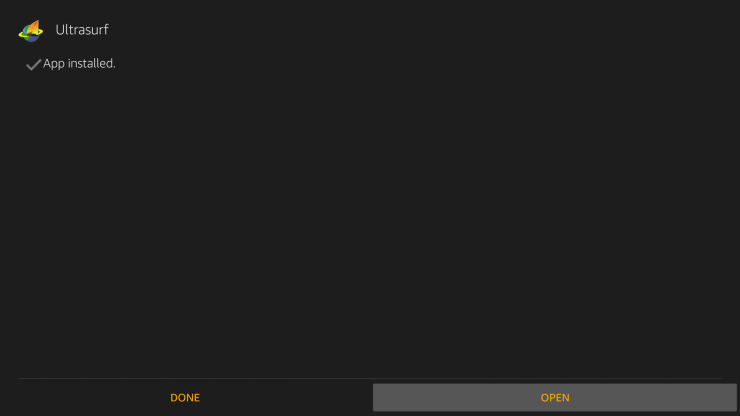
9. Choose the Delete button on the Download pop-up to remove the Ultrasurf VPN apk.
10. Tap on Delete once again to confirm your action.
How to Sideload Ultrasurf VPN on Firestick using ES File Explorer
As an alternate method, you can install
Why Need VPN on Firestick?
Having a VPN app on the Firestick has become an essential factor. With it, you can hide your online identity, such as your IP address, location, etc. You can anonymously access anything on the web. No one, including the government, ISP, and trackers, can monitor your activity online. It will help you out with unblocking the censorship and thereby access the location-specific content. With a VPN on Firestick, you will not face any legal problems for streaming copyright-protected content.
How to Use Ultrasurf VPN on Firestick
Here are the steps to access the Ultrasurf VPN on your Fire TV.
1. Press the Home button of the Fire remote to choose Apps.
2. Navigate to the end of the screen, and highlight Ultrasurf VPN.
3. Now, press the Menu key of the remote to select Options.
4. Choose the Move to front option to use the VPN from the Firestick home screen.
5. When it opens up, you will find a toggle button under Switch to connect.
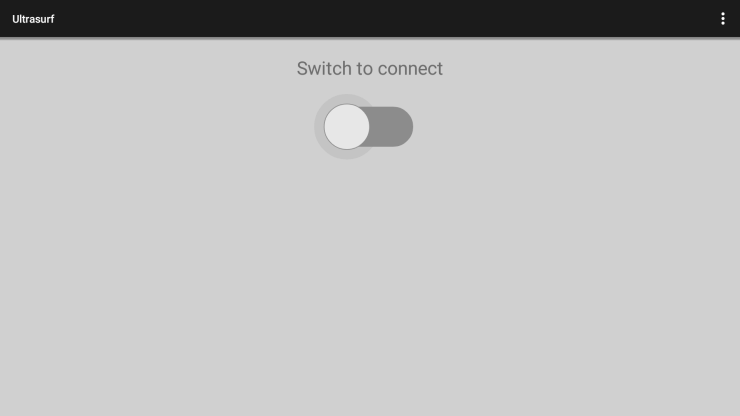
6. You shall tap on the toggle to turn it on or enable it.
7. On the Connection Request pop-up, select the OK button.
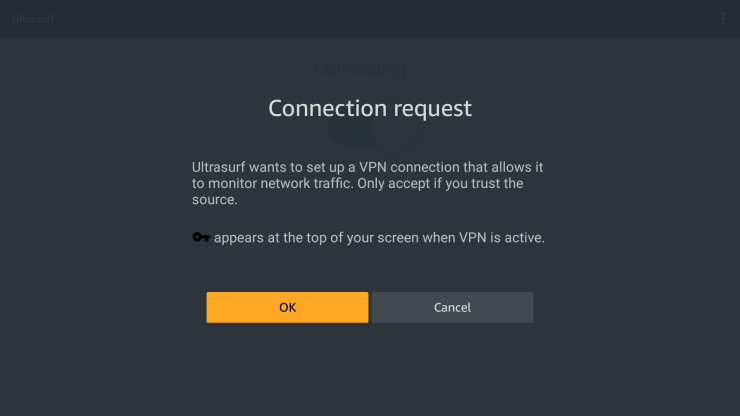
8. With this, you will find the Connected status in place of Switch to connect.
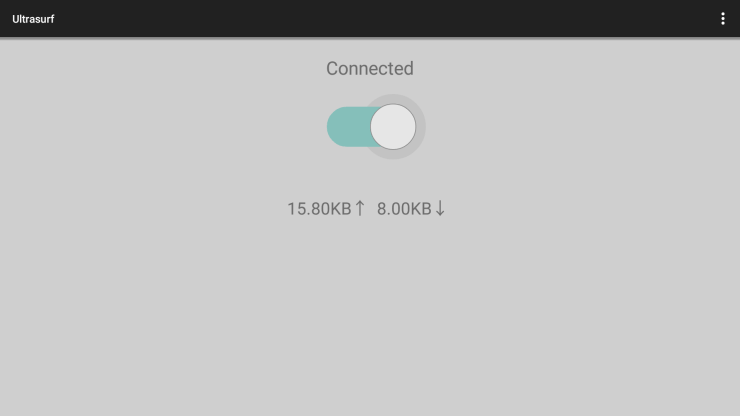
9. You will also find a key icon at the top of your screen, it indicates the VPN is active.
That was all about installing and using Ultrasurf VPN on Fire TV. We hope you found this article informative. For any questions and feedback, you can leave a comment below.
Frequently Asked Questions
No. It is a standard VPN, and there is no mention of the advanced features on its official website.
Is there any free trial available with Ultrasurf VPN?
No. Ultrasurf VPN is a no-trial VPN service, and it doesn’t require registration and login.
Can I access Kodi with Ultrasurf VPN?
Yes. Ultrasurf VPN supports unblocking the geo-restrictions imposed on the Kodi app. So, you can access the entertainment hub at any time from anywhere.











