SmartTubeNext is an app that is considered a replica of the popular online video streaming platform YouTube. Unlike YouTube, SmartTubeNext doesn’t contain any ads, which is the most significant feature of the app. It is an open-source TV app that is completely ad-free and doesn’t require any prior registration or subscription. However, SmartTubeNext doesn’t offer a standalone app for Firestick. Still, you can get the app on your streaming device using other workarounds.
How to Install SmartTubeNext on Firestick
SmartTubeNext is unavailable on Amazon App Store, so the only possible way to install it is to sideload it using Downloader App. Here is a step-by-step guide on how to install SmartTubeNext on Firestick.
Quick Guide: Enable Apps from Unknown Sources > Launch Downloader > Enter the URL of SmartTubeNext and install.
1. Go to the Firestick Home page and select Find.
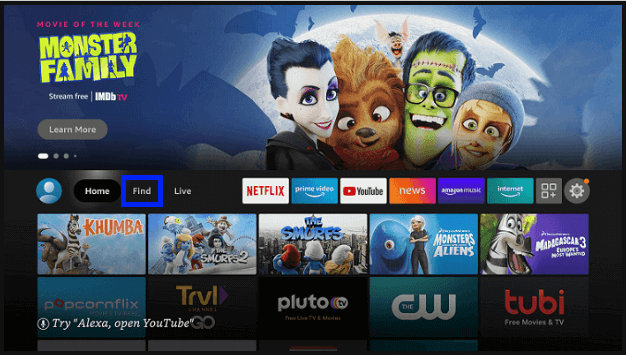
2. Select the Search tile.
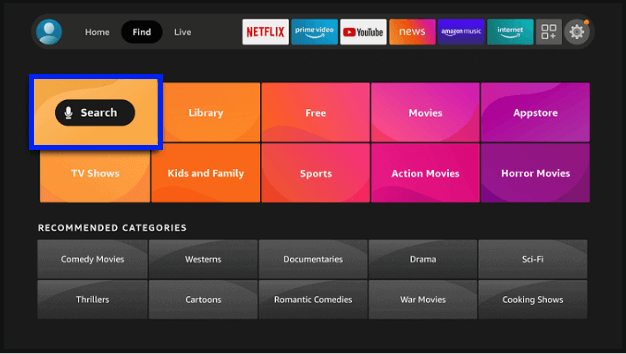
3. Type Downloader and select the same from the suggestions below.
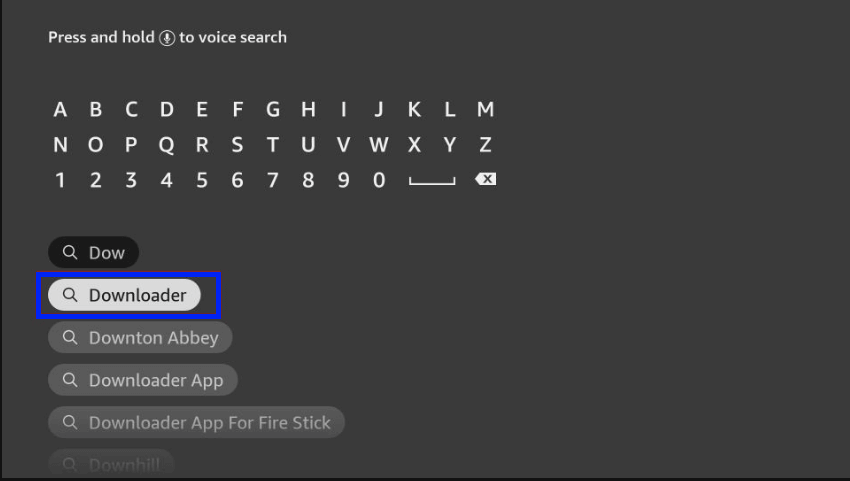
4. Select the Downloader app.
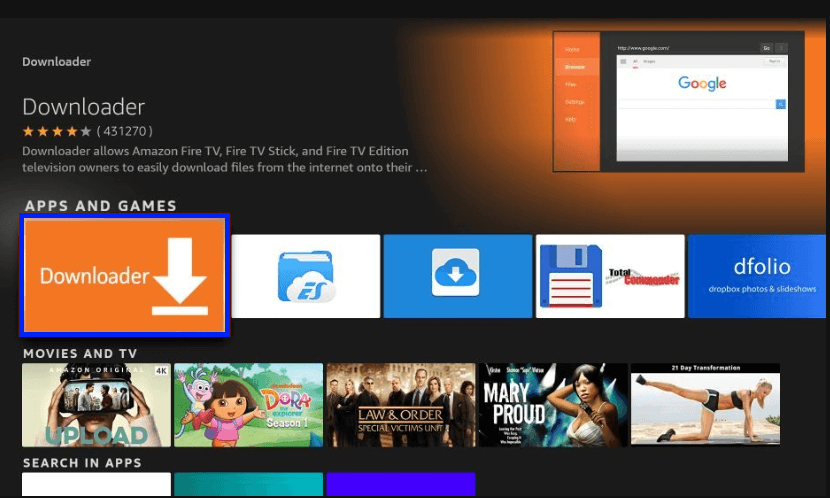
5. Click on Download (or Get).
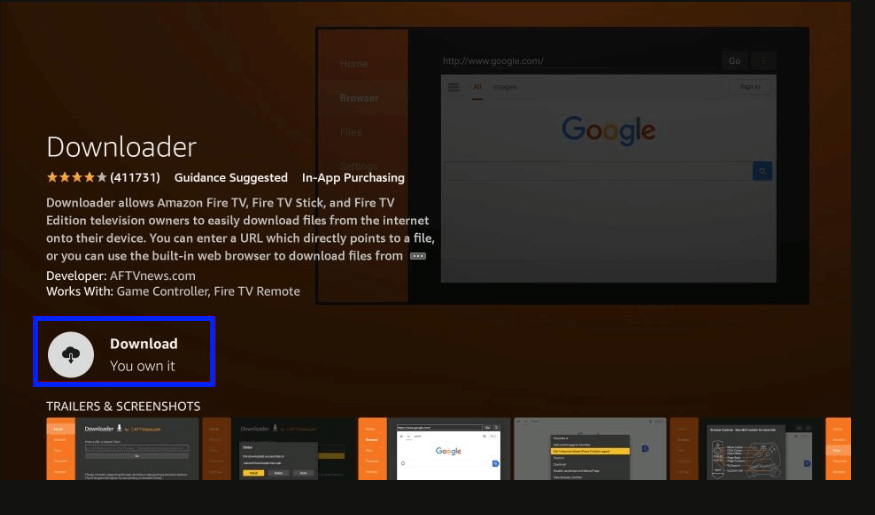
6. Wait for the app to download and install.
7. Now, go to the Firestick Settings.

8. Select My Fire TV.
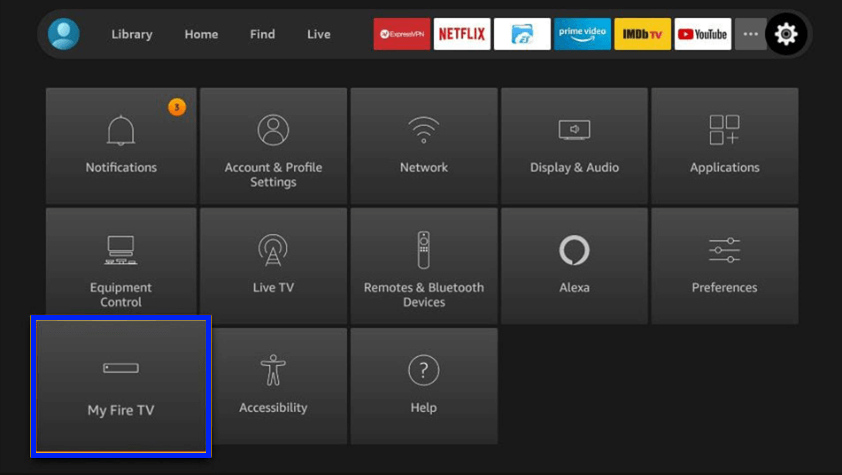
9. Go to Developer Options.
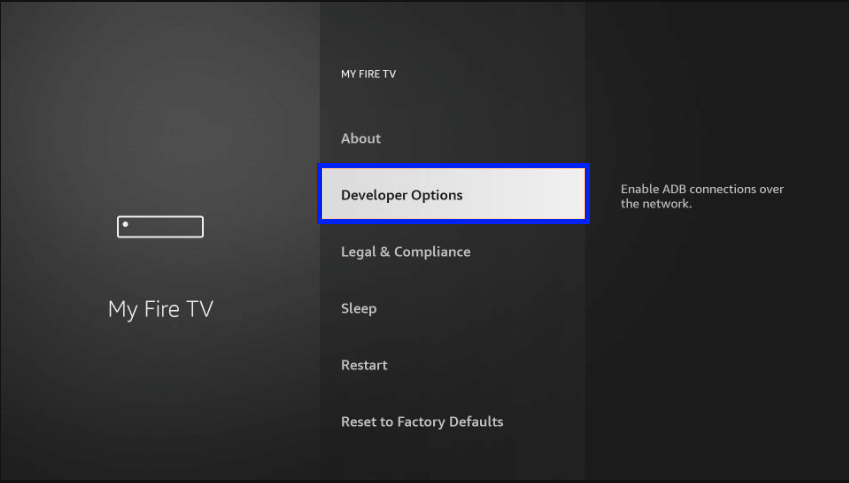
10. Select Install unknown apps.
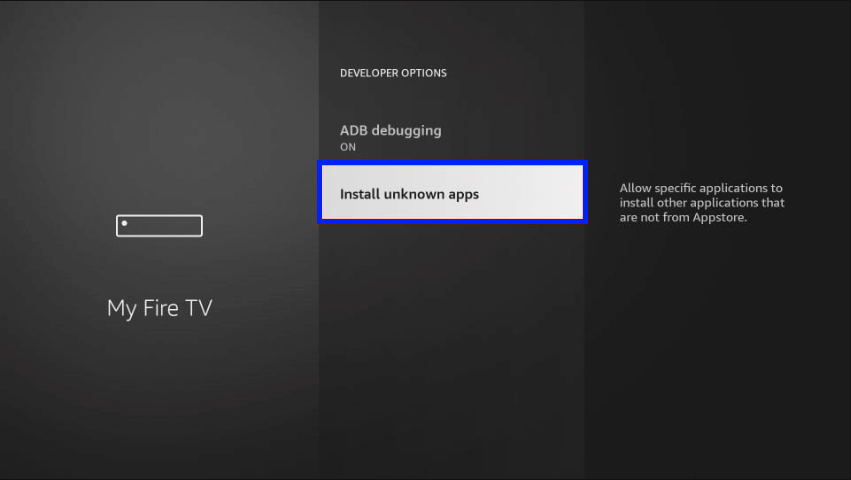
11. Select Downloader and turn it On.
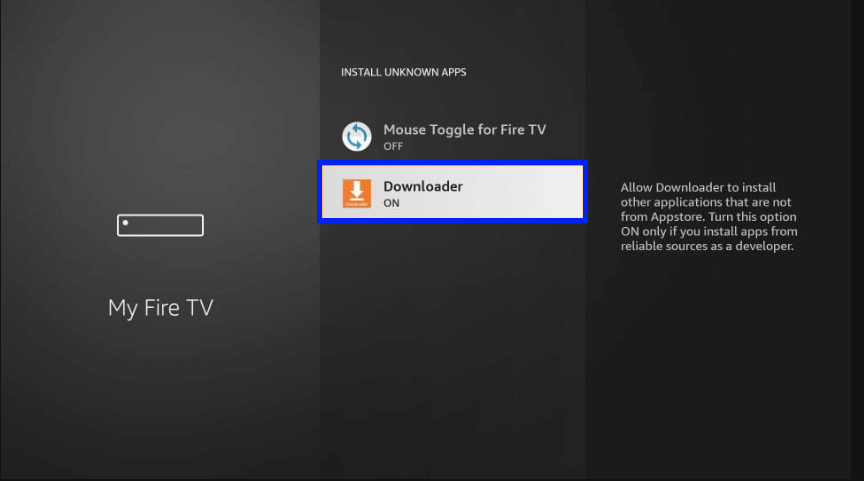
12. Next, Open the Downloader.
13. Click Allow to let Downloader access your Firestick.
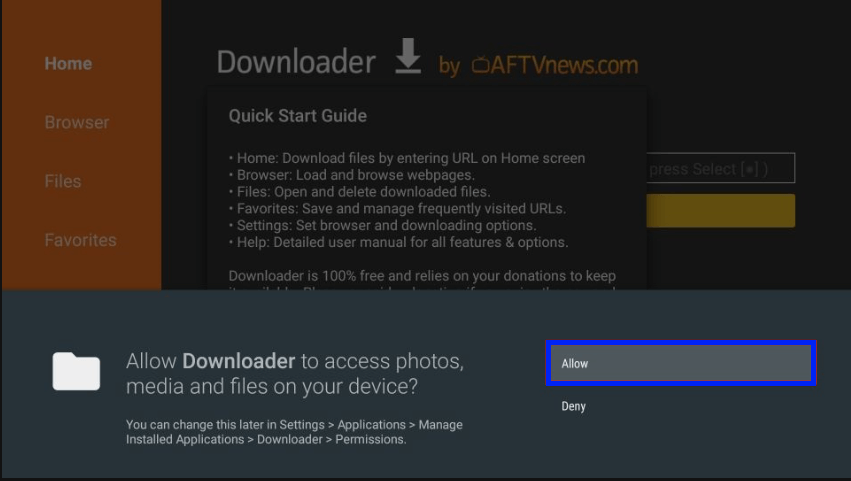
14. Click Ok.
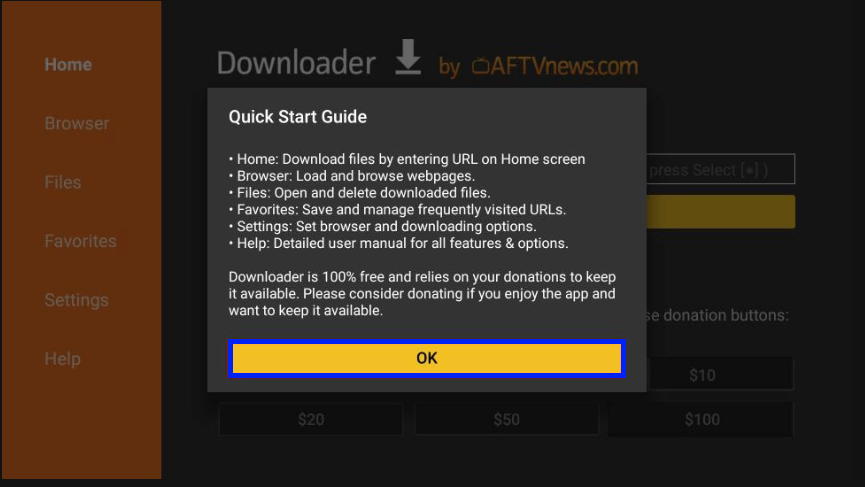
15. Now select the search bar under Enter a URL.
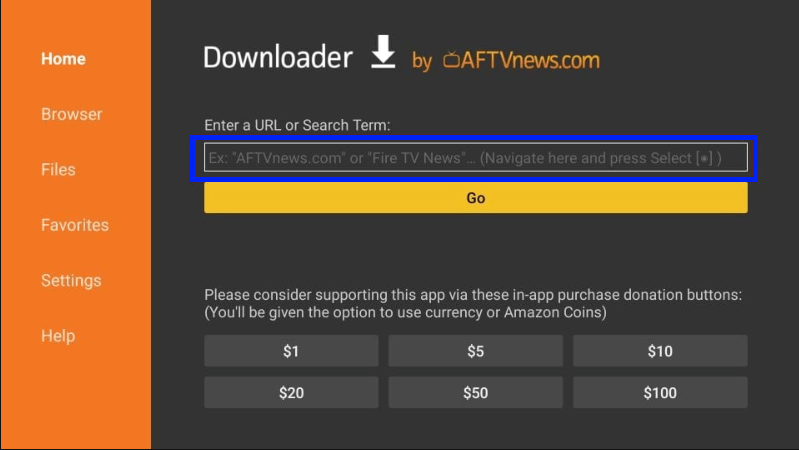
16. Enter bit.ly/tubes2022 and click Go.
17. On the website, scroll down and find the Latest release. Clicking on it will initiate the download.
18. After completion of the download, click INSTALL.
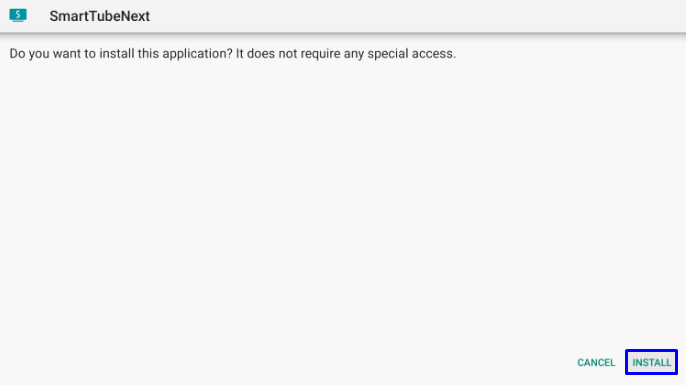
19. Click DONE and delete the APK file from Firestick.
So this is how you sideload SmartTubeNext on Firestick using the Downloader app.
Why should you use VPN?
It is always recommended to use a VPN on Firestick while streaming content online. VPN hides your online activity and personal data. It also secures your IP address and allows you to bypass geo-restrictions worldwide. VPN enhances the web surfing and content streaming experience by connecting to the fastest servers with no lags or buffers.
How to Use SmartTubeNext on Firestick
1. Launch the SmartTubeNext on Firestick, and you will get a prompt to Enable voice search.
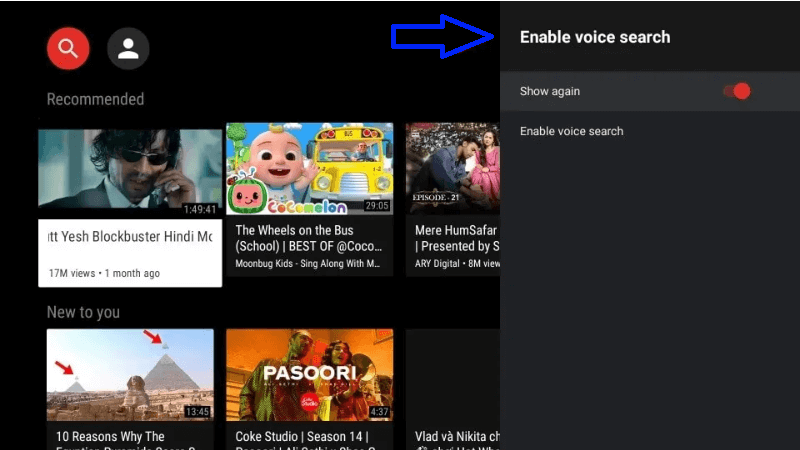
2. You will be greeted by an interface similar to YouTube.
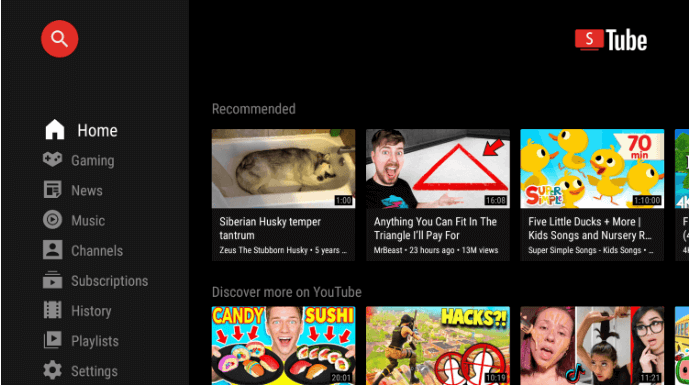
3. On the left-hand side, you will see a menu with different categories.
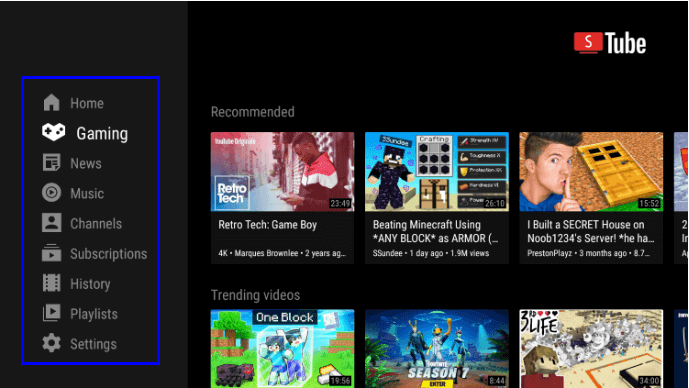
4. At the bottom of the menu, you will see Settings, where you can tweak various app settings.
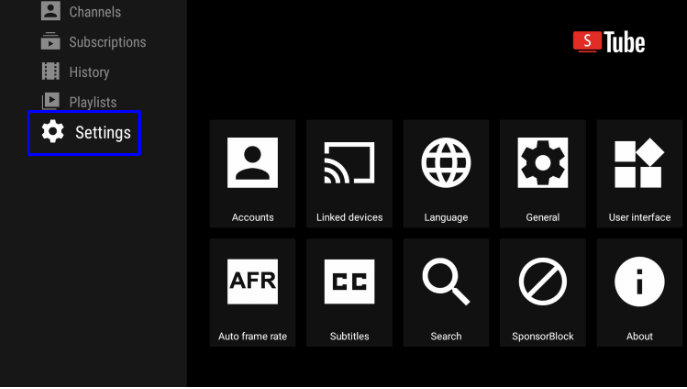
5. You can search by clicking on the magnifier icon in the top-left corner.
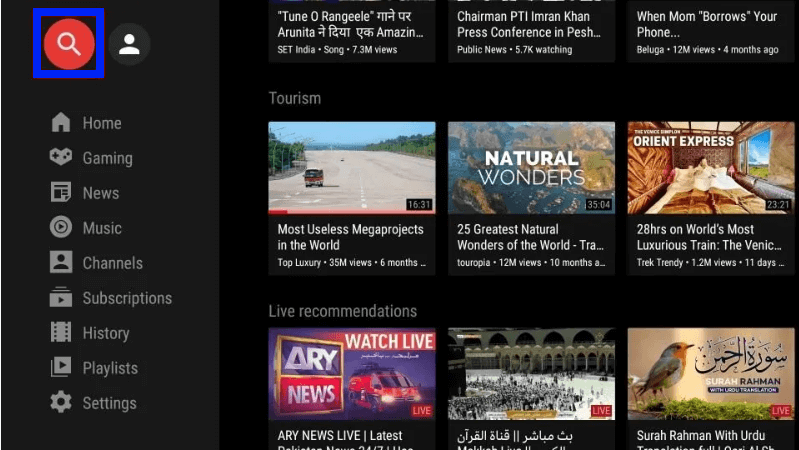
6. Type what you want to watch on the search bar using the virtual keyboard and click Next.
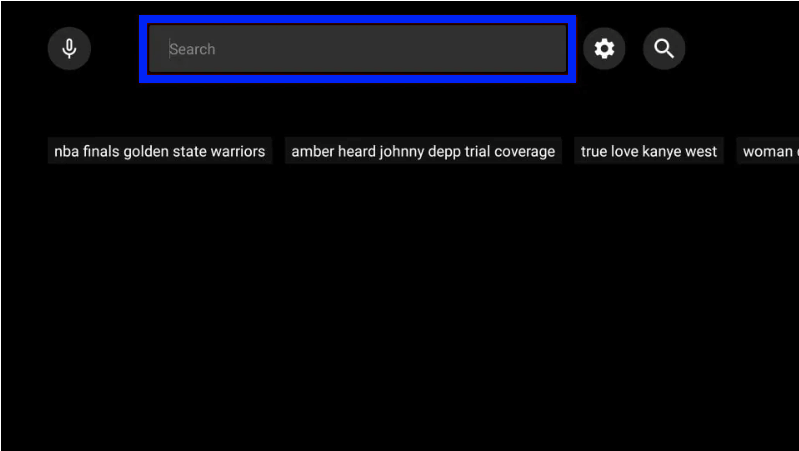
7. While playing a video, pressing up/down keys on your firestick remote will bring the media player with which you can control the playback, pause, like/dislike, add to playlist, and many other functions.
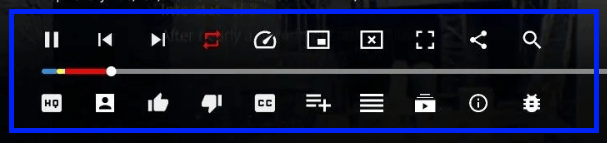
8. Scrolling down will bring Suggestions for you.
This is how you use SmartTubeNext to stream content on your Firestick.
Key Components
- Completely free of cost
- Simple and YouTube-like interface
- Upto 4k streaming support
- Voice Search option
Is SmartTubeNext Working?
Yes, SmartTubeNext is still working and up. However, there is not enough data to state the last down date. You can use a VPN to reach SmartTubeNext anywhere in the world. Moreover, SmartTubeNext has a quicker response time than other streaming apps like Netflix.
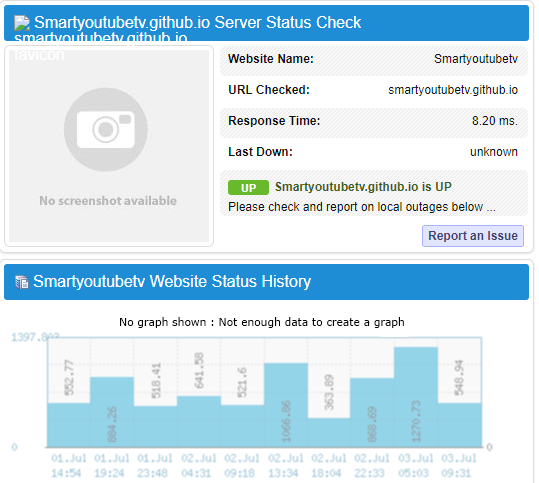
Alternate Apps for SmartTubeNext
SmartTubeNext is one of the best alternatives for YouTube. Here we have mentioned some similar apps that offer trending videos.
Vimeo lets you create, save, watch, and comment on videos in different categories. With that, you can also create a playlist of your own. You can visit the Vimeo webpage to know more.

NewPipe is a free, lightweight, and open-source YouTube experience. You can use most of the features without any registration. It is also focused more on user privacy.
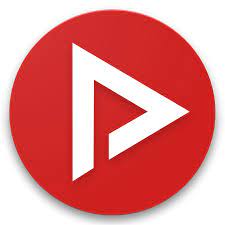
LibreTube is a SmartTubeNext alternate app that lets you stream YouTube content. It requires no registration and is focused on the user’s privacy.

Dailymotion is one such similar app that streams all the trending videos on various contents like sports, music, entertainment, etc. For more details, check the Dailymotion webpage.

Frequently Asked Question
Yes, SmartTubeNext is legal to use if you stream content only from Public Domain.
Yes, SmartTubeNext is safe to use, and it doesn’t contain any malware. Just use it with a VPN to hide your online activity.
Yes, SmartTubeNext is completely ad-free.











