Optimum TV is an entertainment streaming platform to enjoy live TV channels and on-demand content of movies, TV shows, news, and sports all in one place. With the TV to Go feature, you can discover top networks like Cinemax, HBO Max, Showtime Anytime, Starz, CNN, ESPN, etc. Explore your favorite TV channels in various categories, such as Kids, News, Weather, Entertainment, Pop Culture, Reality, Lifestyle, and more. With the Optimum TV mobile app, you can also use it as a remote controller for the Optimum TV box. Moreover, the Optimum app is compatible with Roku, Chromecast, Firestick, Android TV, etc.
What’s New in the Latest Optimum Version
To give a better experience to the users, the Optimum app occasionally comes up with the latest improved version. In the new 2.0.1.0 version, the bug issues have been fixed, and the app performance has been improved.
Optimum Subscription Plans & Pricing
Optimum TV offers three premium subscription plans: Core TV, Select TV, and Premier TV. You can check the pricing by visiting its official page (https://www.optimum.net/profile/create-optimum-id/) for exciting offers in your region. Also, you will get free installation at home for online orders.
| Tiers | Total Channels | Top Networks |
| Core TV | 220+ | Includes AMC, HGTV, ESPN, and more |
| Select TV | 340+ | Includes Disney XD, IFC, StarzEncore, and more |
| Premier TV | 420+ | Includes NFL Redzone, HBO, Showtime, Starz, and more |
How to Install Optimum on Amazon Firestick
Optimum TV subscribers can download the dedicated app directly from the Amazon App Store. Let’s follow the steps to install the Optimum TV app on Firestick.
Quick Guide: From the Fire TV home, select Find >> Search >> type Optimum >> select the app >> Get/Download >> Open.
1) Initially, plug your Firestick into the TV with an HDMI port.
2) Make sure you have stable internet and launch the home screen.
3) Choose the Find tab and select the Search option that appears below.
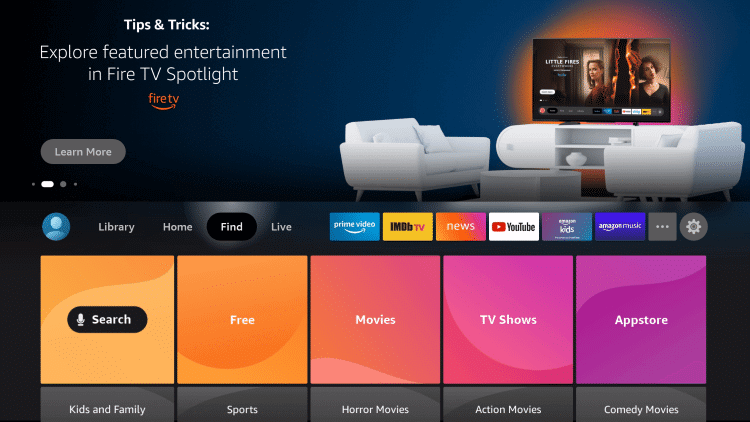
4) Search for Optimum TV once you have entered it in the search field.
5) Click the Optimum TV app from the search result.

6) On the app information window, click Get to install Optimum TV.
7) Tap Open to launch the app when the installation is complete.
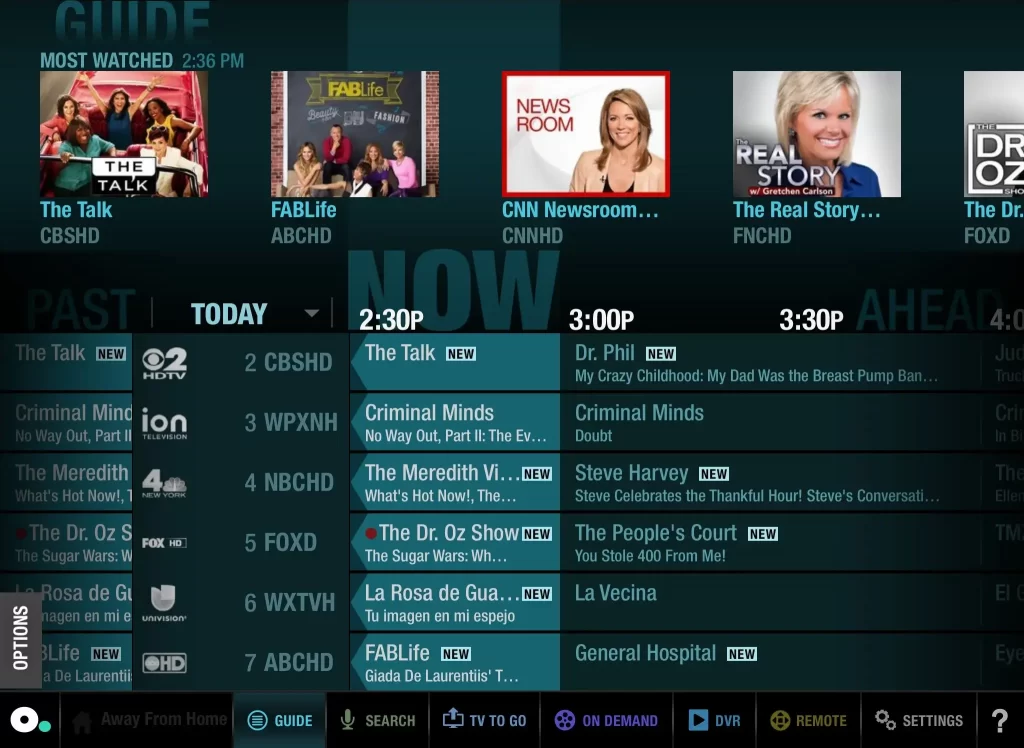
How to Download Optimum on Firestick [Amazon Website]
If you can’t find the Optimum app on your Firestick, then you can opt for the steps below to get the app.
1) Go to the Amazon Website using any web browser on your PC.
2) Click the Accounts & Lists option and tap sign in.
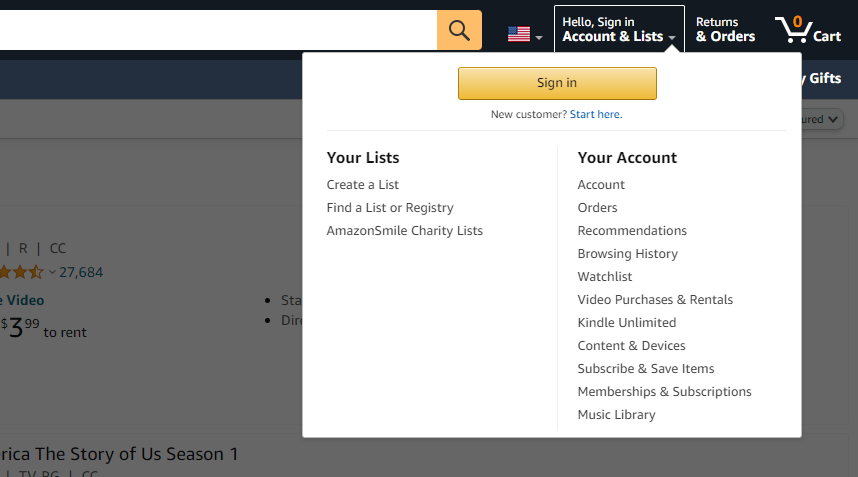
3) Sign in with your Amazon account credentials.
4) Click on the Search bar and search for Optimum.
5) Select the official app from the search results.
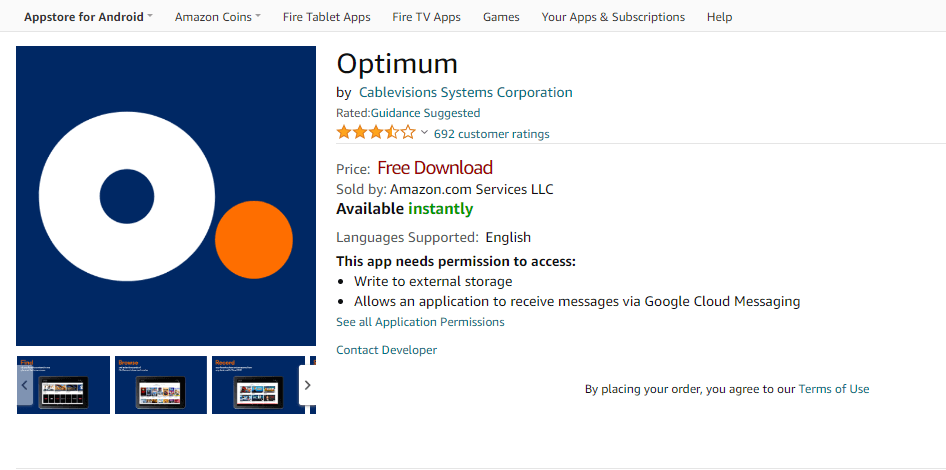
6) Click the Deliver button on the right side of the page abd choose your Firestick device.
7) The app will start to download, and it will reflect on your device within a few hours.
How to Sideload Optimum on Firestick [Outside the US]
The Optimum TV app is only available in the US and its territories. So, it cannot be found on the Amazon App Store outside the US. As a solution, you can install the Downloader app on Firestick for sideloading the Android version on your TV. If you haven’t installed Downloader, follow the instructions to do it now.
Install Downloader on Firestick
1) From the Firestick home screen, click the Find menu and choose the Search option.
2) Enter Downloader using the on-screen keyboard and locate it.
3) Pick up the Downloader under the Apps & Games section.
4) Next, install the app by clicking the Get/Download button.
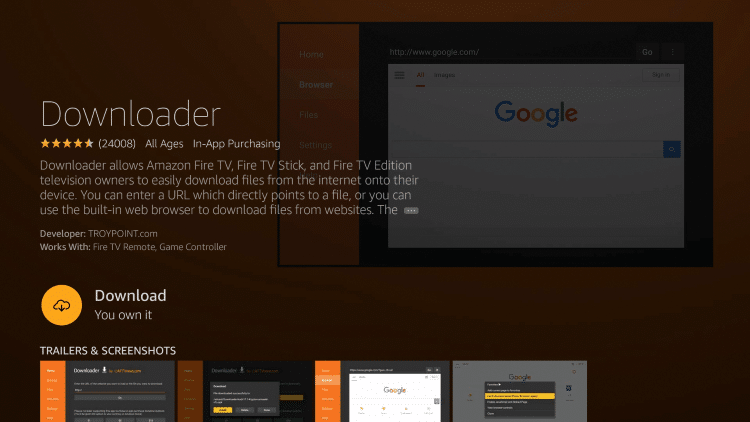
5) Later, tap Open to run Downloader.
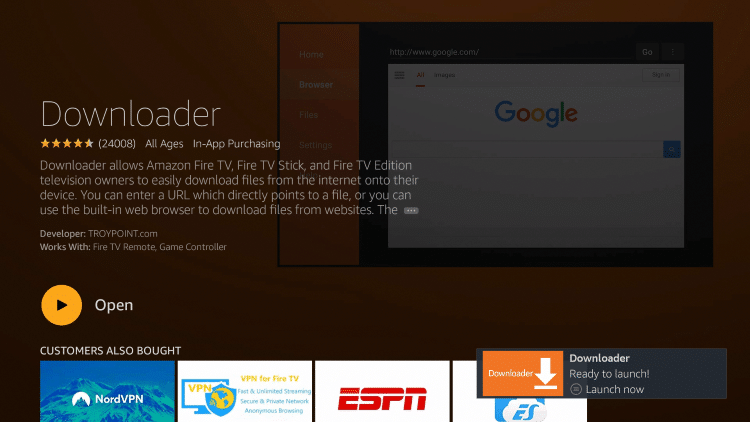
Configure Firestick
It is mandatory to check whether you have enabled an unknown app installation on Firestick settings.
1) Hit the Cog icon on the Firestick home screen to launch settings.
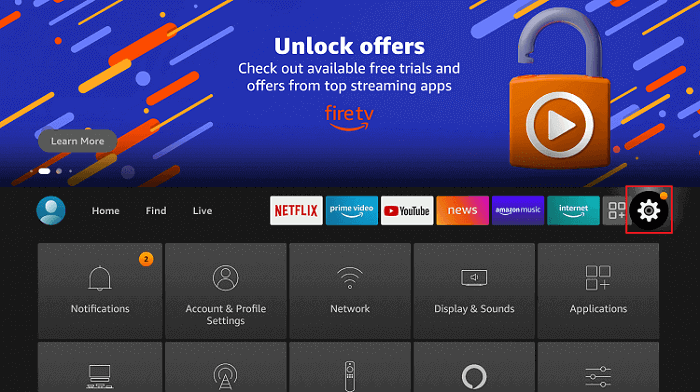
2) Select My Fire TV.
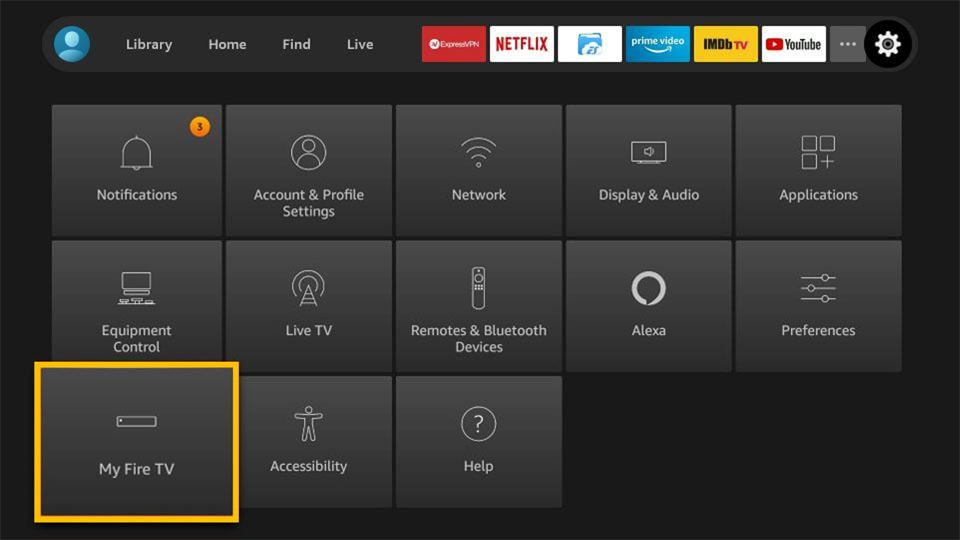
3) Click on Developer options.
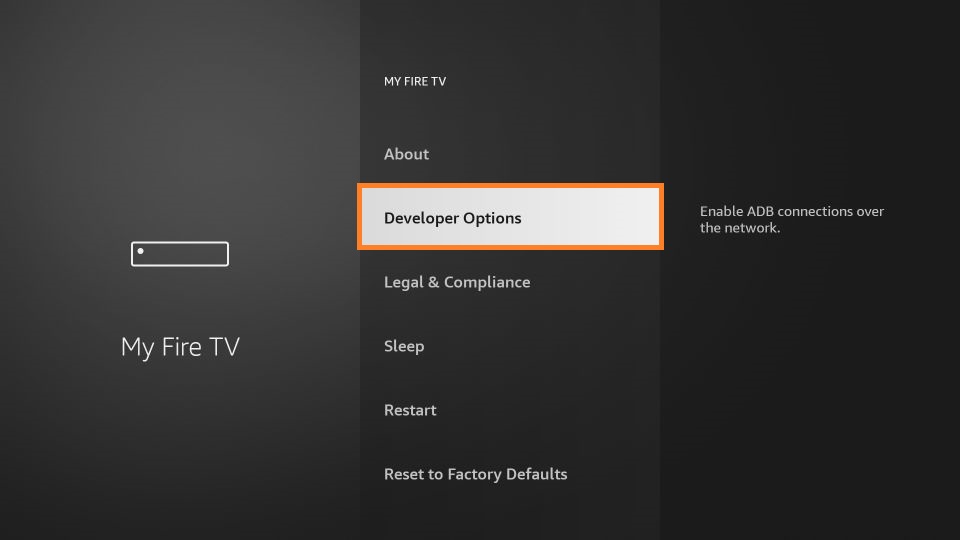
4) On the next page, select Install unknown apps.
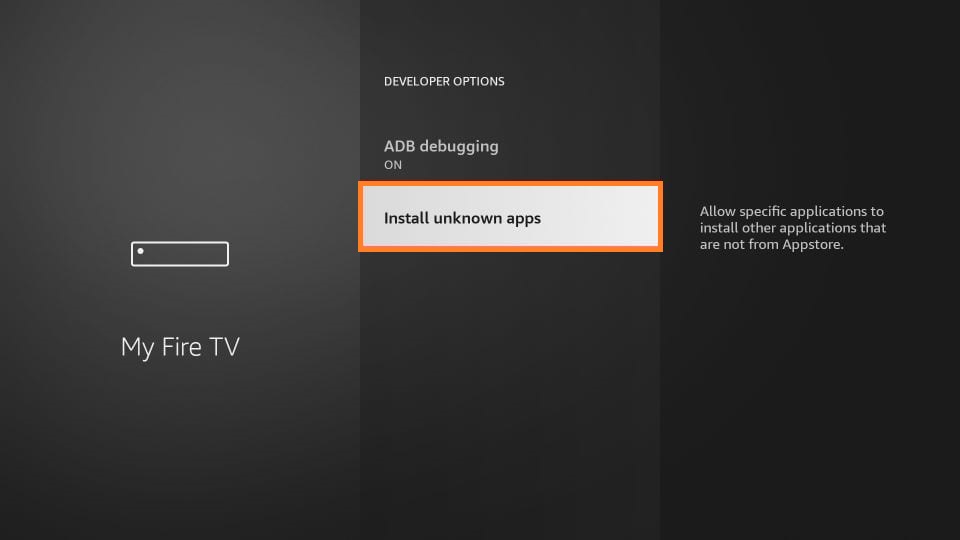
5) Finally, enable the Downloader option by clicking on it.
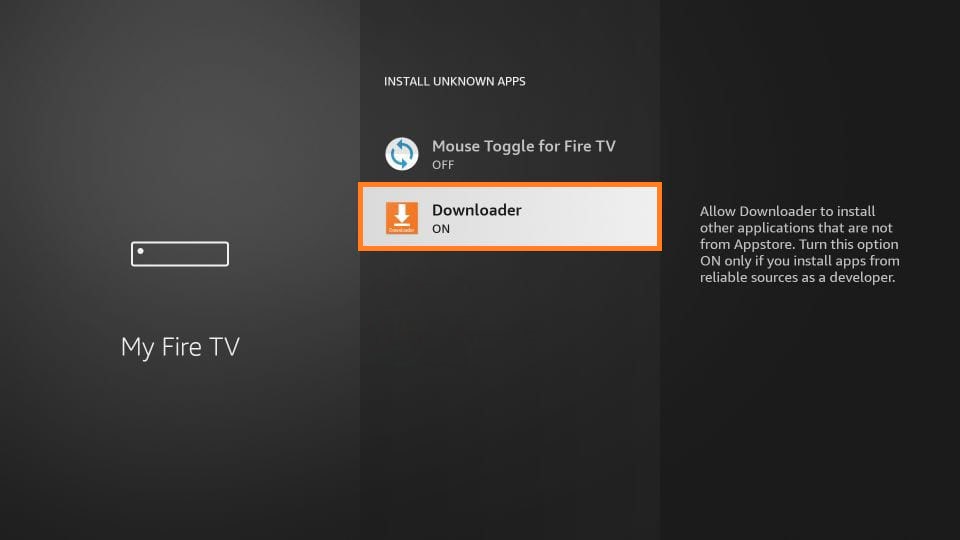
How to Get Optimum TV on Firestick [Using Downloader]
1) Go back to the home screen of Firestick and click the Apps icon.
2) It will take you to the Apps & Channels page.
3) Select and launch the Downloader app once you locate it.
4) Click Allow if it prompts for storage permissions.
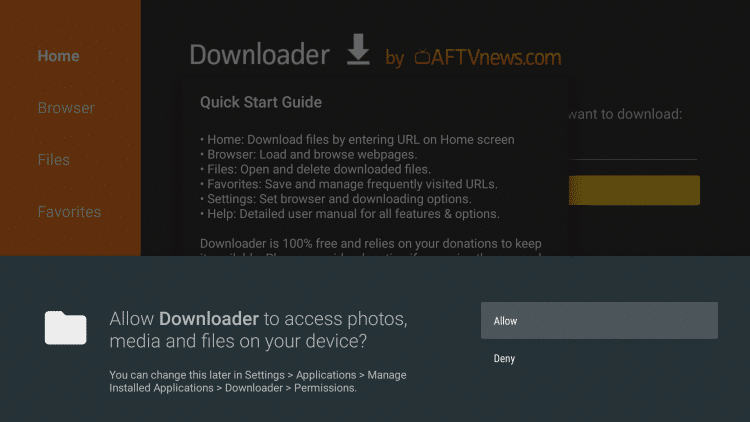
5) Select the Home menu and enter the download link of the Optimum TV apk on the URL field.
- Download link: https://bit.ly/3Ht5BHK
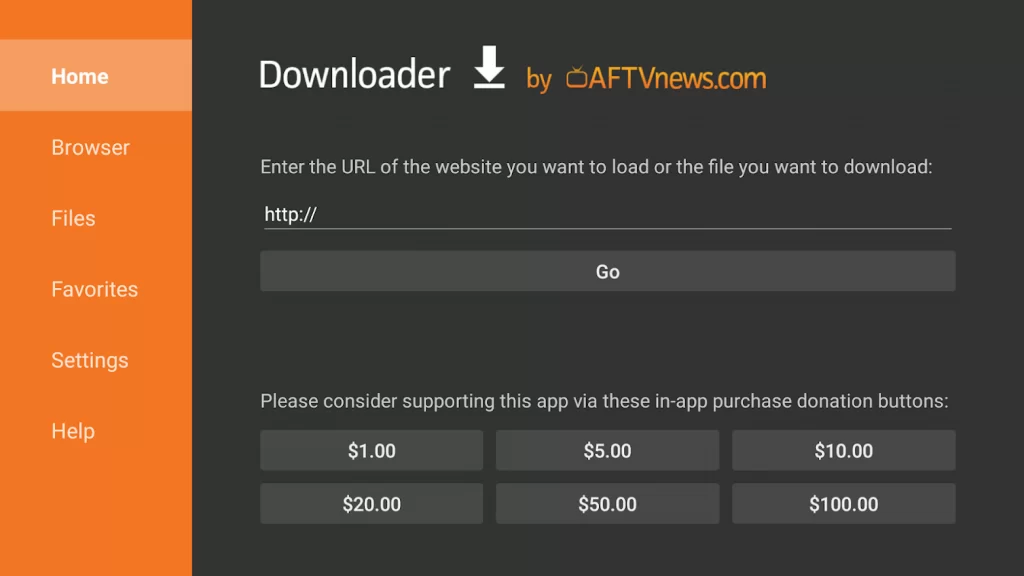
6) Tap the Go button to download the Optimum TV apk file.
7) Once it is done, open the downloaded file and click Install.
8) It will take a while to complete the installation.
9) After it gets installed, click Done.
10) Remove the apk file, as it is no longer required for Firestick. Tap Delete.
11) If prompted, click Delete again to delete it permanently.
Why Use VPN on Firestick
VPN gives tough security while browsing, making it harder for ISPs and other spammers to keep track of your internet activity. The main goal of a VPN is to protect your privacy and security to the fullest possible. While using a VPN on Firestick, you can unlock the geo-restricted apps and services. Further, there will be no buffering issues as a VPN will help you avoid ISP throttling.
How to Use Optimum TV on Firestick
You can find the Optimum TV under the Apps section on the Firestick. Follow the step-by-step instructions to use it on Fire TV.
1) Press the Home button on your Firestick remote for 2-3 seconds.
2) Click on Apps to view all the installed applications.
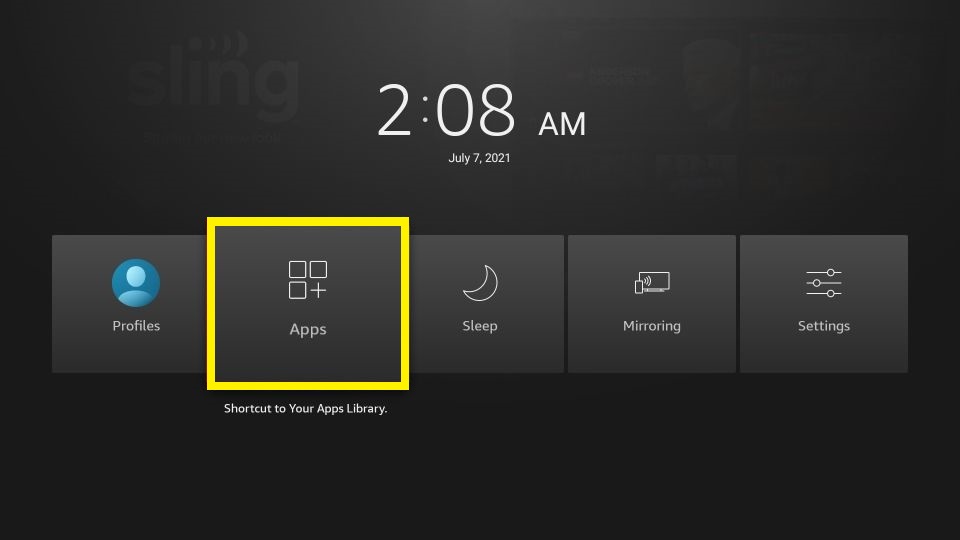
3) Locate and highlight the Optimum TV app.
Note: Press the Play/Pause button on the Firestick remote to highlight.
4) After that, tap the 3-line menu and choose the Move to Front option.
5) Optimum TV app will be added to the home screen for quick access.
6) Run the Optimum TV app.
7) Log in with your Optimum user ID and password.
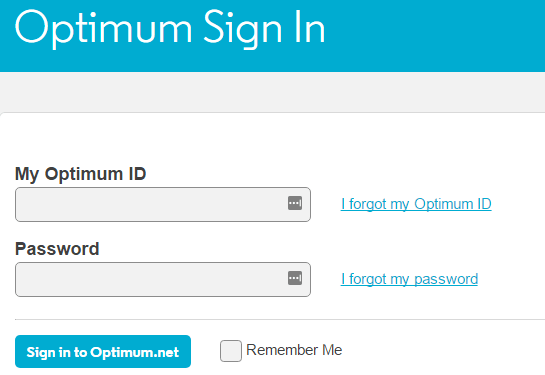
8) Click Agree to accept all the terms and conditions.
That’s it! You can start watching Optimum TV content such as live TV channels, sports, news, and many more.
How to Stream Optimum TV on Firestick using Silk Browser
If you dont want to download the Optimum TV app on Firestick due to storage issues, you can use any Silk Browser for streaming.
1) Launch the Silk Browser on Firestick from the Amazon App Store.
2) If you are launching the app for the first time, you will receive a prompt. In that, click Accept Terms to accept the terms & conditions.
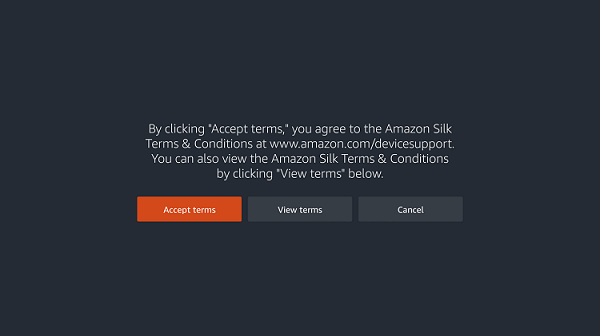
3) You will go to the bing.com page.
4) Enter the URL of Optimum TV as https://www.optimum.net/ in the search tab and click Go.
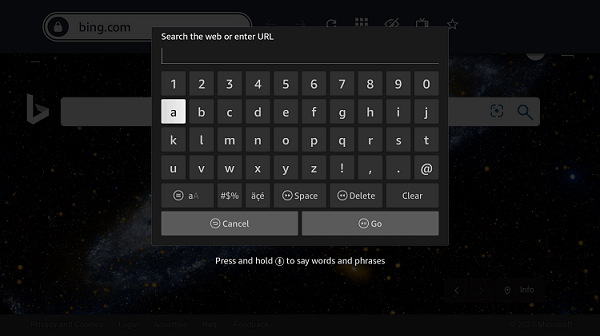
5) Click on the Sign In option from the Optimum TV homepage.
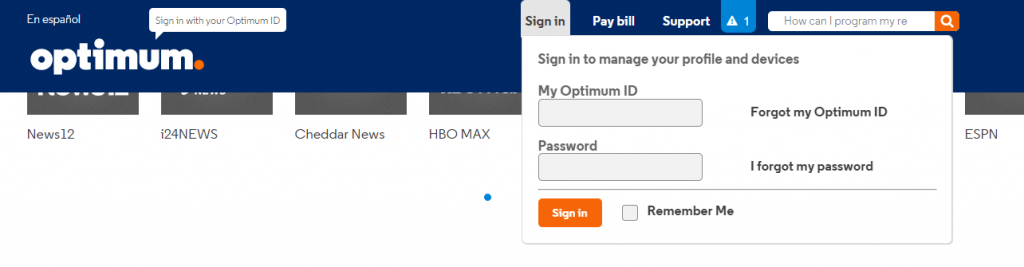
6) Provide your account credentials to Sign In.
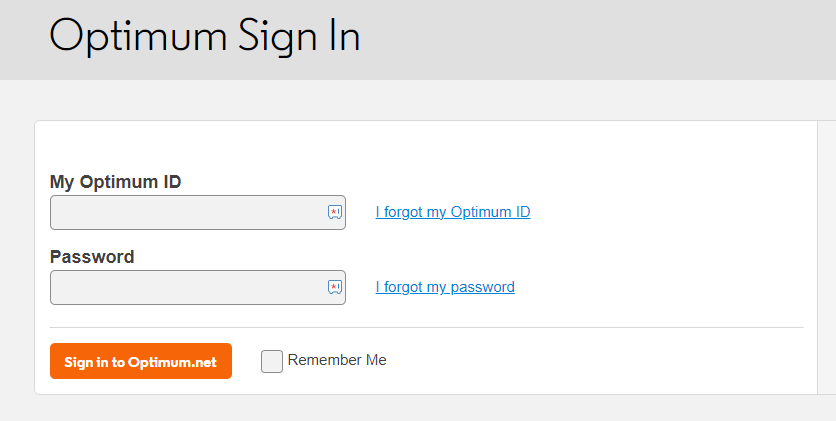
7) You can now pick any content and start streaming.
Optimum TV Key Components
Let us peek at some of the key features of Optimum TV.
- Optimum lets you access live TV channels, sports, news content, etc.
- You can schedule and manage your cloud DVR recordings with one touch.
- With the slick and smooth interface, you can discover content easily.
- It allows you to search for content by actor, director, genre, title, etc.
- You can set parental controls to restrict your child from accessing mature content.
Is Optimum TV Server Down?
With the test result, we have confirmed that the Optimum TV server is working completely fine. It also has a quick response time. If you have server issues, you can wait for some time to return or contact Optimum TV customer care.
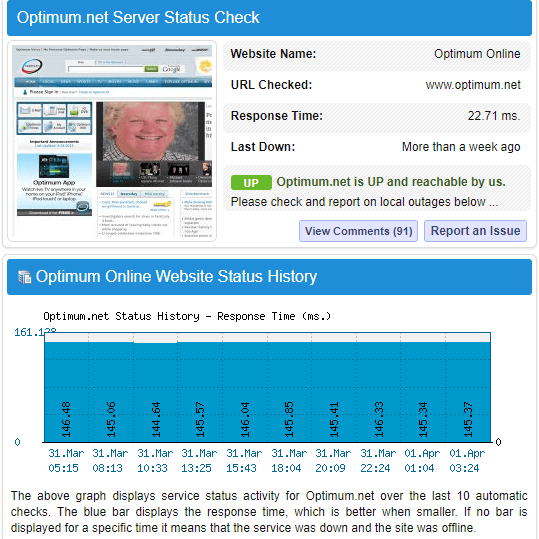
Frequently Asked Questions
You can watch it on the web if you have a valid Optimum subscription. You can visit optimum.net from any browser to access the content.
The Optimum TV app is compatible with iOS and Android devices, Smart TVs, Web browsers, etc.
You can easily fix the issues by clearing the app cache, updating your Optimum TV app, or updating Firestick to the latest version.











