Watching favorite movies, shows and lots more is better with the smart TV. Cable TV has been out of trend and is replaced by streaming media players. Fire Stick is a unique option designed with entertainment freaks in mind. Hence it features most of the Android applications on the Amazon App Store. Unfortunately, if you don’t find any apps, then Fire TV users still get the chance to install it as a third-party app. It is accessible from Android, iOS, Android TV, Apple TV, Chromecast, PlayStation, Mac, PC, etc. In this section, you will learn the installation of NOW TV on Firestick.
What is NOW TV?
NOW TV is a popularly-known streaming service to watch movies, shows, and sports. It brings the best of entertainment, and you can stream them with no contract. With the NOW TV account, users will stay up-to-date with must-see shows, kids’ TV, live sports, etc. You can start streaming it on the go and cancel the subscription at any time. Besides online streaming, it supports downloading movies and shows to access my TV for 30 days.
Guidelines to Install NOW TV on Firestick
If you look forward to getting entertainment with NOW TV content on your Fire TV, then follow the procedure as given below.
Configure Firestick
Since Amazon App Store has no official support for NOW TV, the below changes are required.
1. Navigate on the menu bar of the Fire TV at the top to choose Settings.
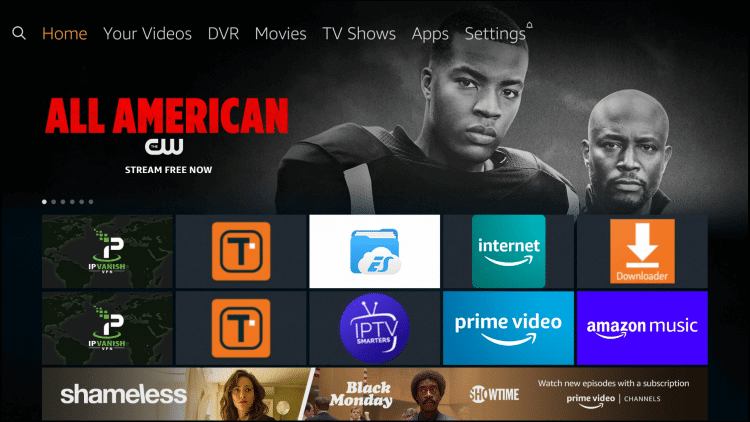
2. Using the right arrow keys of the remote, move to the right, and choose My Fire TV.
- Don’t you find it? Look for the System or Device option and select it.
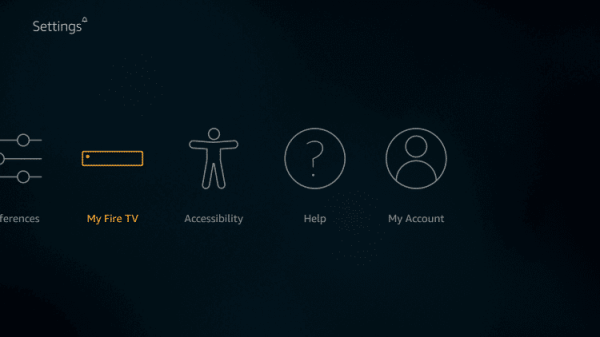
3. Select the Developer options using the directional keys of the Fire remote.
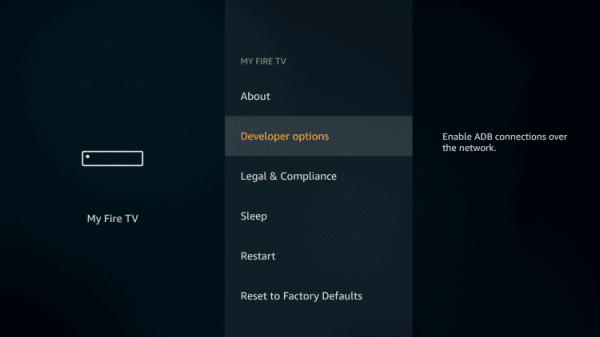
4. If Apps from Unknown Sources show OFF, select it to choose ON.
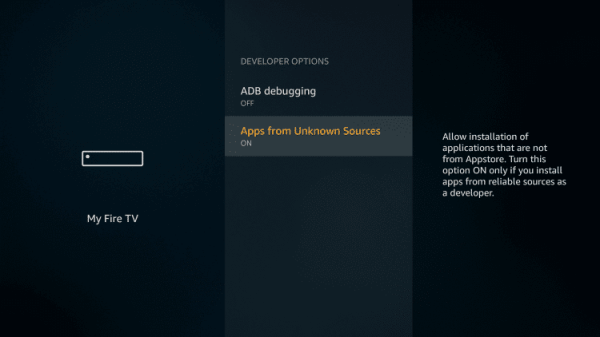
5. When the following screen reads the cons of third-party apps, choose Turn On.
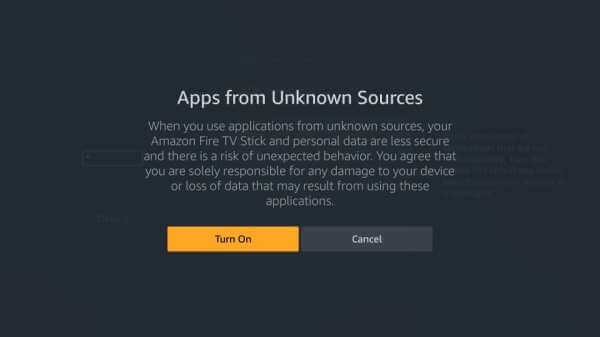
How to Sideload NOW TV on Firestick using Downloader
This section will use the Downloader app, and you can get NOW TV on Fire TV.
1. Launch Downloader app from Your Apps & Channels section on Fire TV home screen.
2. Dismiss or accept the series of prompts like changelog or update to continue.
3. By default, the Home tab gets selected on the Downloader home screen. Click on the URL field https://bit.ly/35tTgpm.
4. Make use of the on-screen keys to input the NOW TV apk URL. Then press GO.
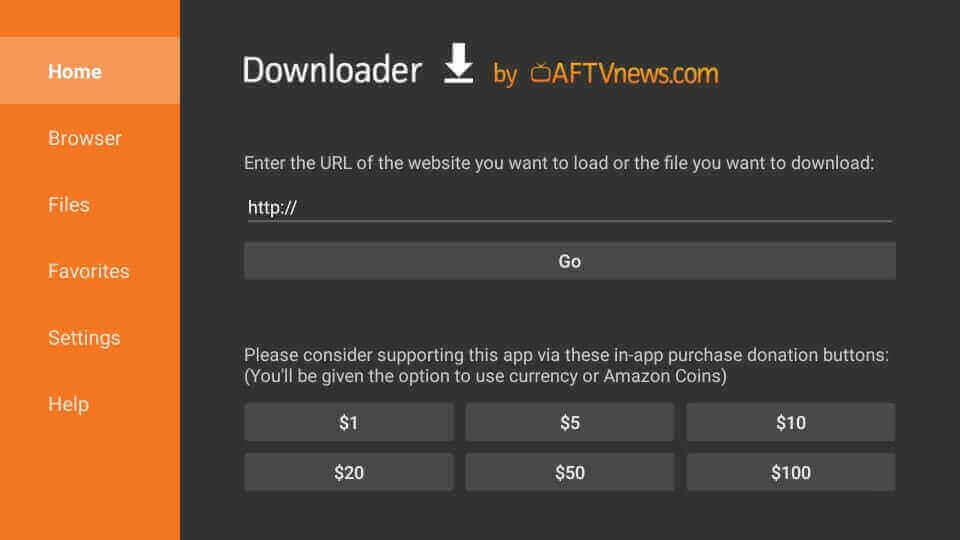
5. Let the Downloader connect to the NOW TV server and begin with download.
6. When the installation page appears, navigate to the bottom to select the Next button and then Install.
7. Allow the installation of the NOW TV app to complete on Fire TV.
8. Click Done when App installed notification appears. Selecting Open will launch the NOW TV app.
9. If the Download pop-up appears on the Downloader home screen, select Delete to remove the apk.
10. To confirm the action, you should press the Delete option again.
Alternative Method – Install Now TV on Amazon Fire Stick
You can also install ES File Explorer on Firestick to install the Now TV on Firestick. You can follow the steps below to do the same.
1. Launch the ES File Explorer app.
2. Select the Downloader icon from the home screen.
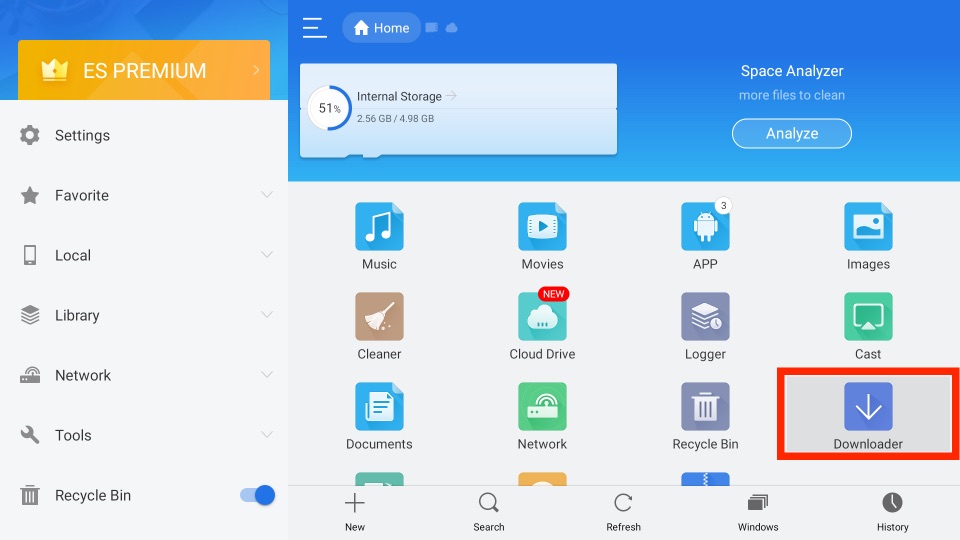
3. Click on the New tab from the home screen of your Firestick.
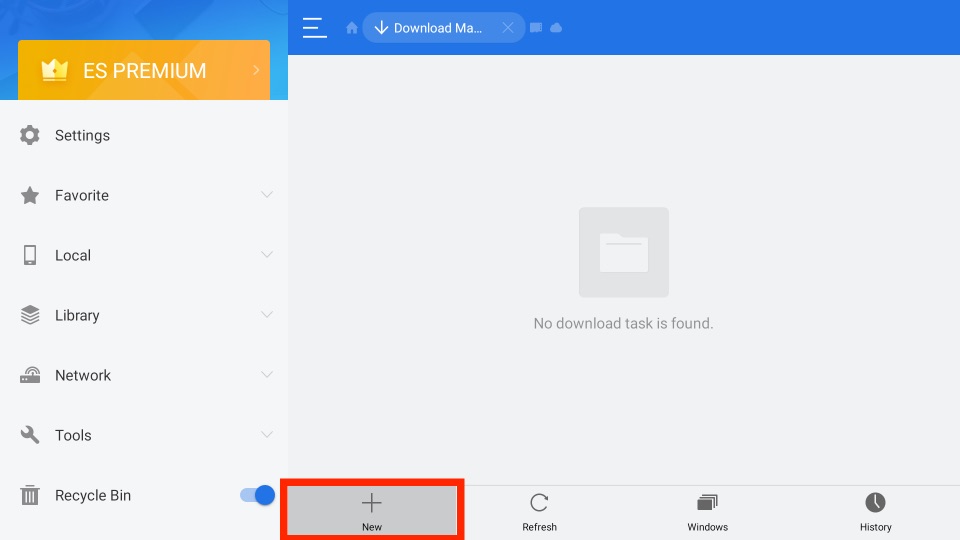
4. In the path field, enter the URL of the Now Apk File https://bit.ly/35tTgpm.
5. Next, enter the name of the APK File in the Name field.
6. Now, select the Download Now button to download the Now APK File.
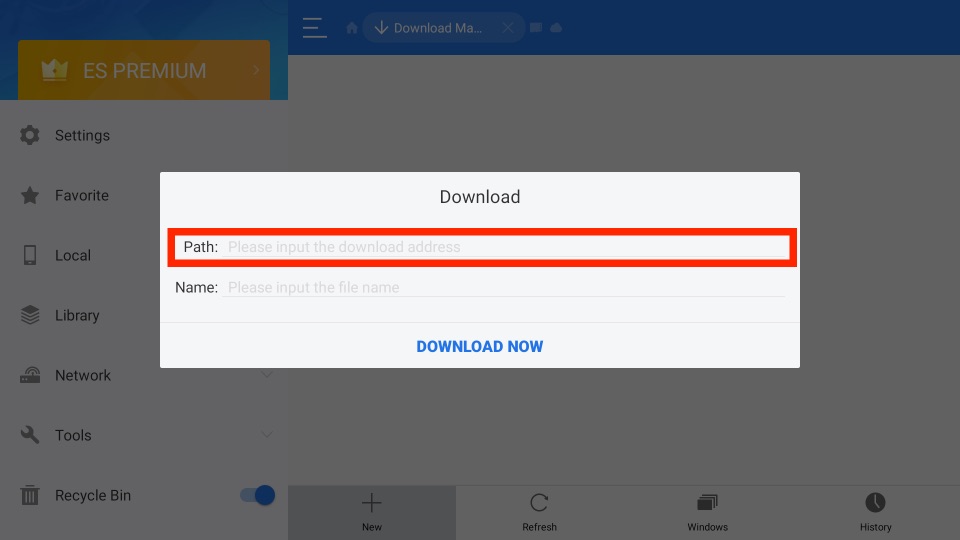
7. On the next pop-up window, click on the Open File button.
8. Then, select the Install button to install the Now app on your Firestick.
9. Click on the Open button to launch the Now app.
10. Sign in with your account and stream any content you want.
Related: Learn to install TeaTV for Firestick
Why Use VPN on Firestick?
Like any device, Fire TV users should also use a VPN to stay anonymous while using the internet. With this, your identity will not get exposed to the government, ISP, hackers, and other third-party sources. In addition, VPN will block ISP from throttling issues. It, in turn, results in no or zero buffering. Besides, VPN lets you bypass the geo-restrictions, and you can watch almost anything.
Guidelines to Use NOW TV on Firestick
After sideloading the NOW TV app on Fire TV, you shall learn to use it to take advantage of its features.
1. Press and hold the Home key on Fire TV remote to choose Applications.

2. Navigate to Manage Installed Applications and select NOW TV.
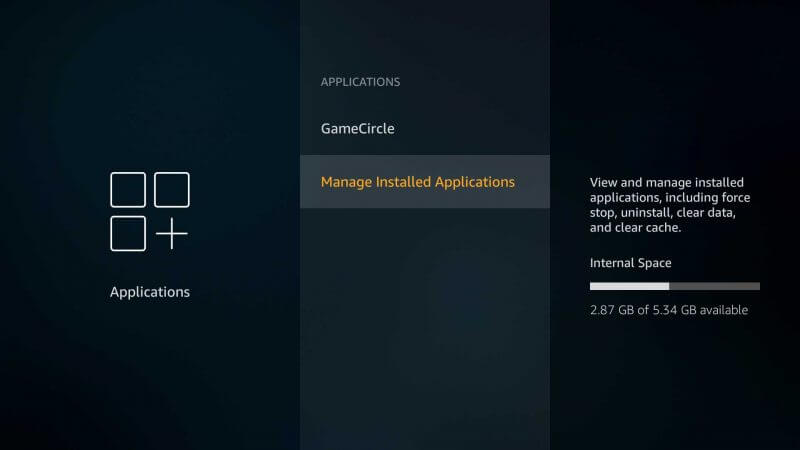
3. Press the Menu button on the remote to select the Move to front option on the pop-up.
4. Now, highlight the NOW TV tile and click the Launch Application option.
5. Wait for the home screen of NOW TV to load up. Log in and choose anything to stream on Fire TV.
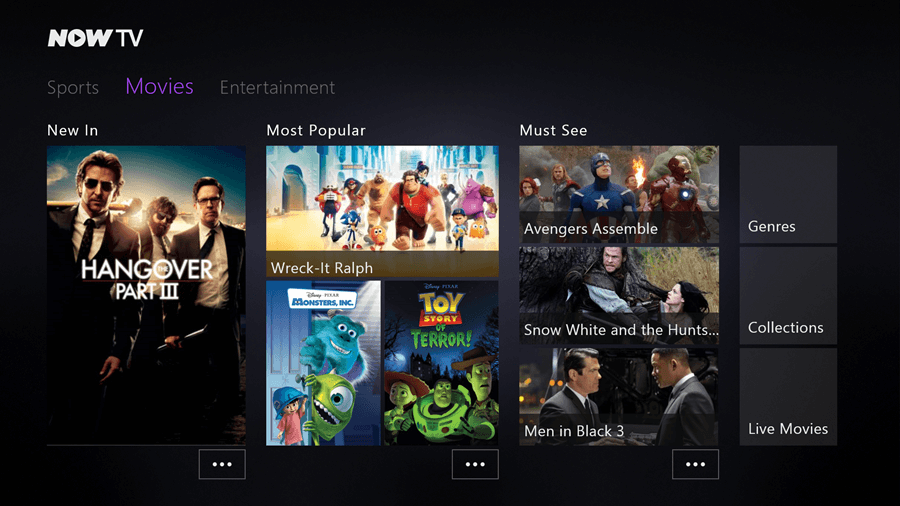
Frequently Asked Questions
Now TV is only available on Firestick in the UK region. So, you can’t install Now TV from the Amazon App Store if you are from outside the UK.
Yes, you can stream Now TV on Firestick anywhere in the world using a VPN.
If you are trying to download Now TV from outside the UK region, connect to a VPN and set the VPN server location as the UK.











