Sportsurge is a streaming site that streams all your favorite sports events and news, including 720p, 1080p, and 4K. It lets you stream all the sports, including Football, Basketball, Motor Sports, Hockey, MMA, Baseball, and Boxing. You can also stream the highlights of the previous matches and the pre-and-post-match ceremony. Further, it lets you track the score of the live events if you are unable to watch your favorite event. Using Sportsurge, you can also analyze the match statistics using colorful graphs and charts, which will help you to predict the future score. Not only can you analyze it, but you can also share the match statistics with your friends and family. All sports lovers like the service because advertisements won’t interrupt you while watching your favorite content. You can stream Sportsurge on Android, iOS, smartphones, and PC, including Firestick.
How to Stream Sportsurge on Firestick
Sportsurge is a streaming website, and it doesn’t have any standalone app for Firestick. So have to use any browser on your Firestick. Here let us see the step to install and use the Silk browser on Firestick for steaming Sportsurge.
1. Initially, plugin your Firestick device to the HDMI port on your TV.
2. Connect your Firestick device to the Wi-Fi network.
3. Tap the Find and click the Search tab.
4. Type Silk Browser on the search bar using the on-screen keyboard.
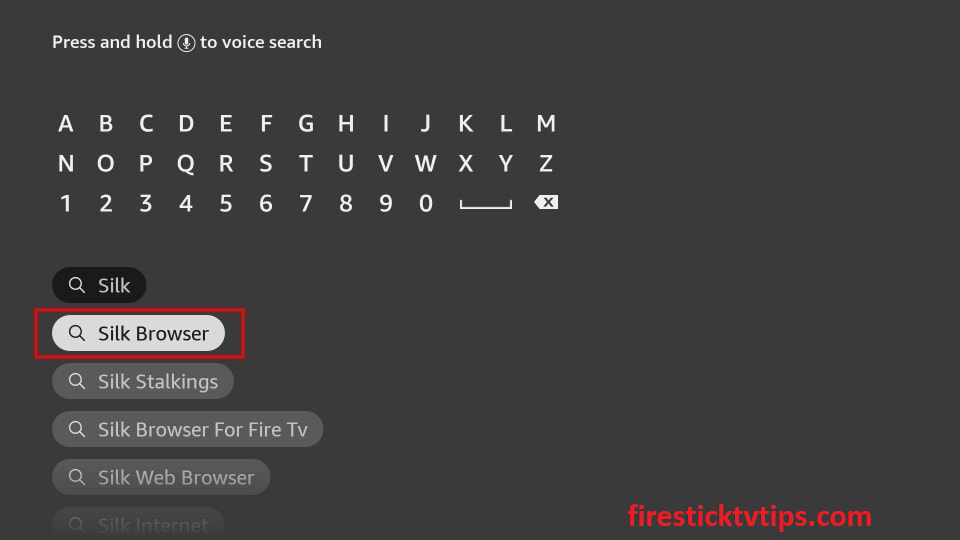
5. Select the app from the search results.
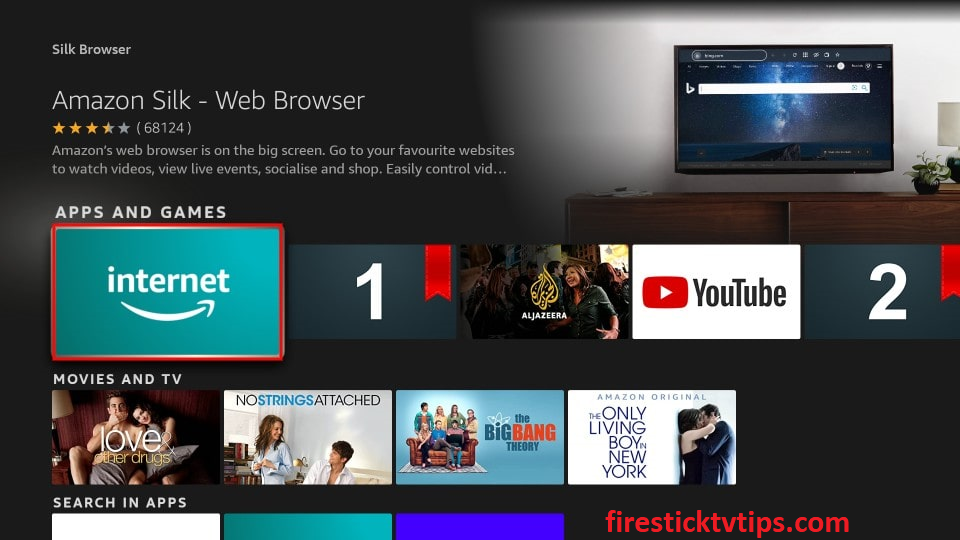
6. Click the Download button to install the app.
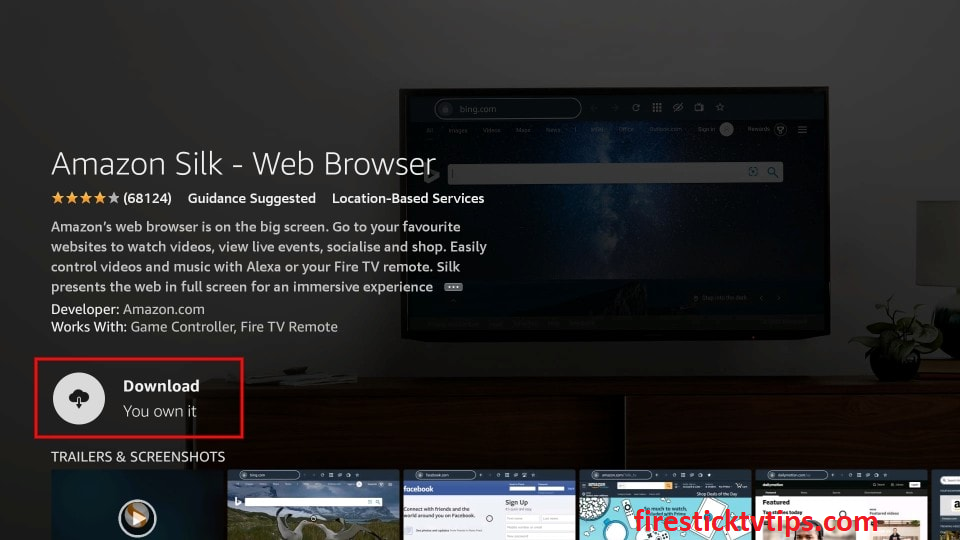
7. Wait till the app is installed on your Firestick.
8. Once the app is installed, tap Open to launch the app.
How to Access Sportsurge on Firestick
1. Open the app and click the Search bar.
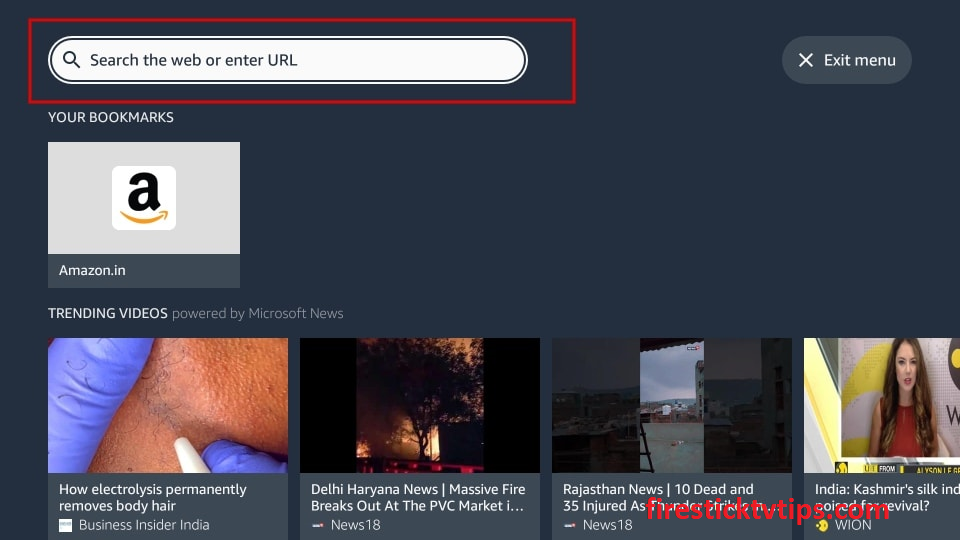
2. Enter www.sportsurge.net in the search bar using the virtual keyboard.
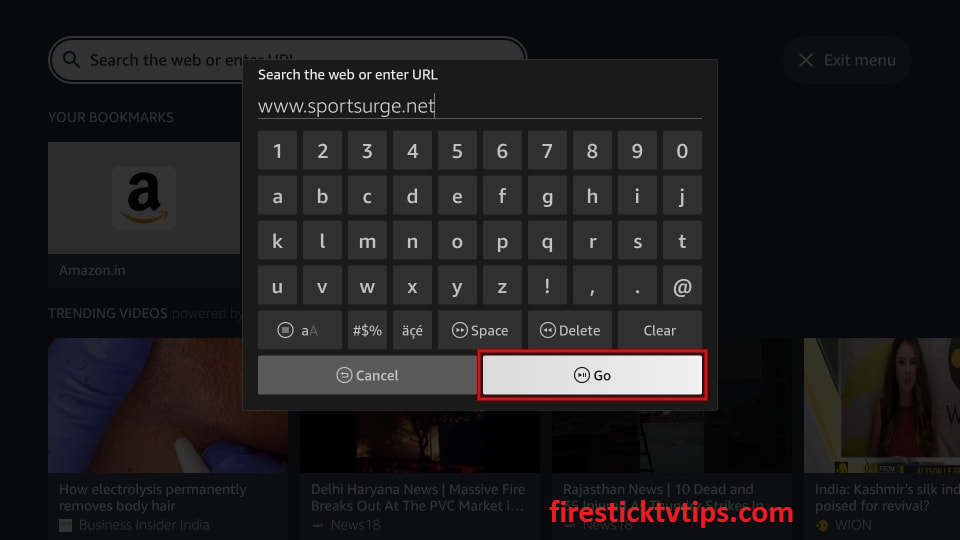
3. Once entered, tap the Go button.
4. Tap the Cancel button when a prompt message appears on the screen.
5. Now, you will be taken to the Sportsurge home page.

6. You can find different sports categories on the home page, like Football, Basketball, Motor Sports, Hockey, MMA, Boxing, Baseball, and live international events.
7. Now, you can select the streaming link to start streaming Sportsurge on Firestick.
Why Use VPN on Firestick
A VPN is a must-have tool for streaming content from different service providers. If you access the content from an unregistered service provider, that will lead to copyright infringement issues. When you use a VPN, it will hide your IP address, so no third parties can track your online activity. Using a VPN will also help you to access location-specific content. So we strongly recommend you use the best VPN to avoid legal issues and ensure privacy.
Sportsurge Alternative for Firestick
There are also other alternatives that you could try instead of Sportsurge.
1. YouTube TV

YouTube TV is the best alternative for the Sportsurge app as it offers more sports content. You need to get a subscription that costs $64.99 per month to access 85 live tv channels with unlimited DVR. You can stream all your favorite sports events, including live matches.
2. fuboTV

fuboTV TV offers all the live TV channels to stream all the sports events. fuboTV offers a 7-day free trial and 3 different subscription plans. With that, you can stream up to 107 channels, including all the major sports channels, with unlimited DVR.
3. CrackStreams

CrackStreams is another best option to stream sports events on Firestick. With that, you can stream all the sports events, including college football, baseball, Pro Football, Basketball, and MMA. The CrackStreams website has more than 1.5 million visitors per month.
4. FootyBite

FootieBite streams Football game events all over the world. Anybody can easily navigate it with its user-friendly interface. Since it’s a free service, ads may interrupt you in between events. The FootyBite website has more than 210000 visitors per month.
5. VIPLeague

VIPLeague is a popular website for streaming live sports, including Baseball, Boxing, Racing, Football, and Basketball. With that, you can stream all your favorite sports events. The VIPLeague website has more than 113000 visitors per month.
You can use the Amazon Silk Browser to stream Sportsurge on Firestick. If you feel like trying other services as alternatives for Sportsurge, you can also try the other services mentioned above in this article.
Frequently Asked Questions
Yes, Sportsurge is safe to use on various devices.
Sportsurge is free to access.











