Foxtel is a well-known Australian pay television company, and it offers the best TV and on-demand media content to watch. You can access Foxtel shows from the Foxtel GO streaming app. The app lets you watch live sports, blockbuster movies, new shows, and complete seasons. Moreover, it also allows you to enjoy the media content in HD quality. Further, it even gives personalized recommendations based on your watch history. Using the Foxtel GO app, you can watch two devices simultaneously. It lets you resume the shows from where you left off, and you can download the content to stream without the internet. Though the app is not compatible with Firestick, you can follow other workarounds to get the app.
Does Firestick have Foxtel?
No. Foxtel Go is on of the best Live TV app for Firestick. However, you have to sideload the Foxtel GO app on your Firestick because the app is not available officially on Amazon App Store.
How to Install Foxtel Go on Amazon Firestick
With the instructions in the below section, you can easily install it on your Fire TV device.
Quick Guide: Enable Unknown Sources > Launch Downloader > Enter the URL > Click Go > Install.
Configure Firestick
It is mandatory to make the below changes on your Firestick to access any third-party apps. Ensure that you download and install Downloader on Firestick before you proceed.
1. On your Firestick home, click on the Gear (Settings) icon.
2. Choose the My Fire TV tile with the help of the directional keys of the Fire remote.
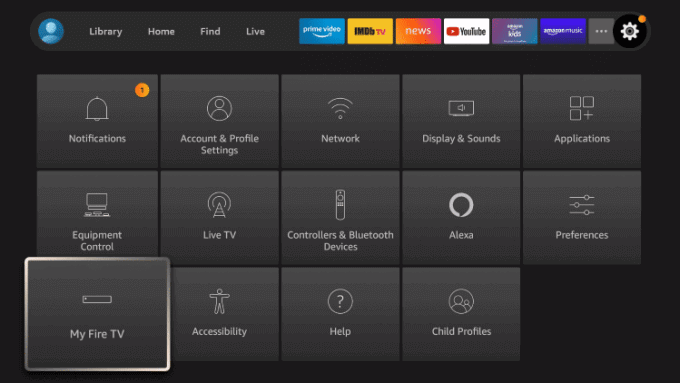
3. To proceed, click on Developer Options.
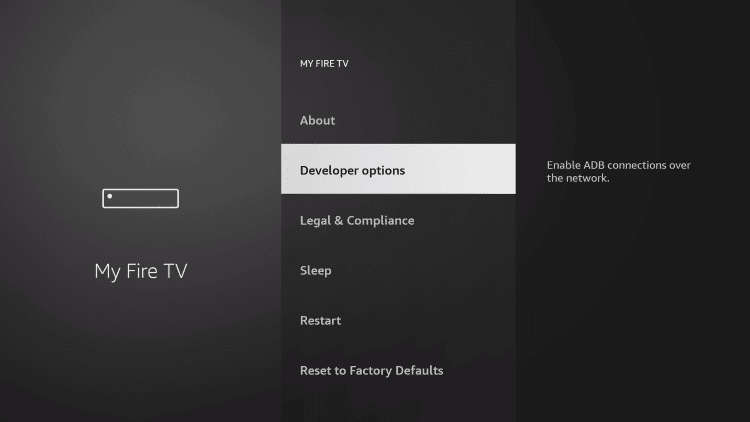
4. Select the Install Unknown Apps option.
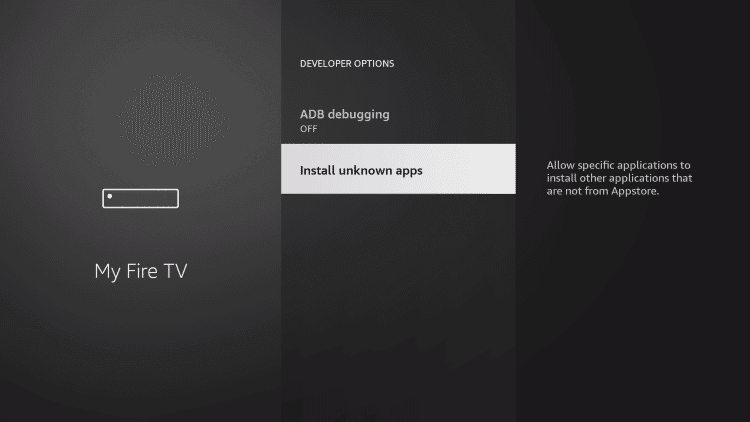
5. Highlight the Downloader option and select it to turn on.
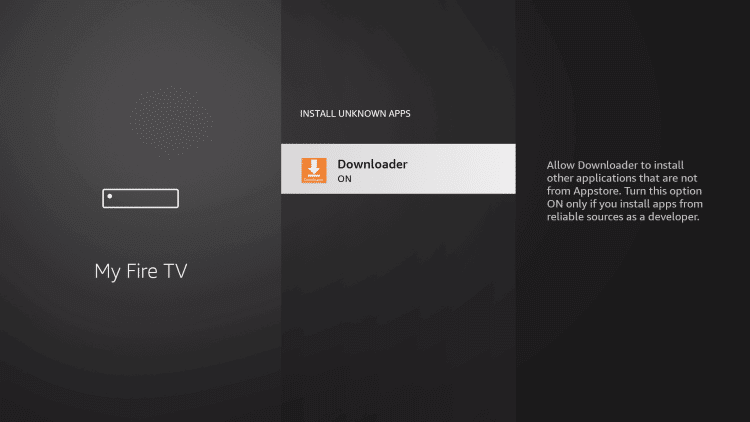
How to Sideload Foxtel Go on Firestick using Downloader
From the below section of this guide, you can sideload an app on Firestick, including Foxtel, using the Downloader app.
1. From the home screen, under the Apps section, navigate until you see Downloader and select it using the remote key.
2. If you launch the app for the first time, select Accept on the pop-up.
3. Hover to click on the http:// field under the Home tab.
4. Using the screen keys, type the URL of the Foxtel Go apk (https://bit.ly/3wmfwg5) and click the Go button to get the Foxtel Go Apk on Firestick.
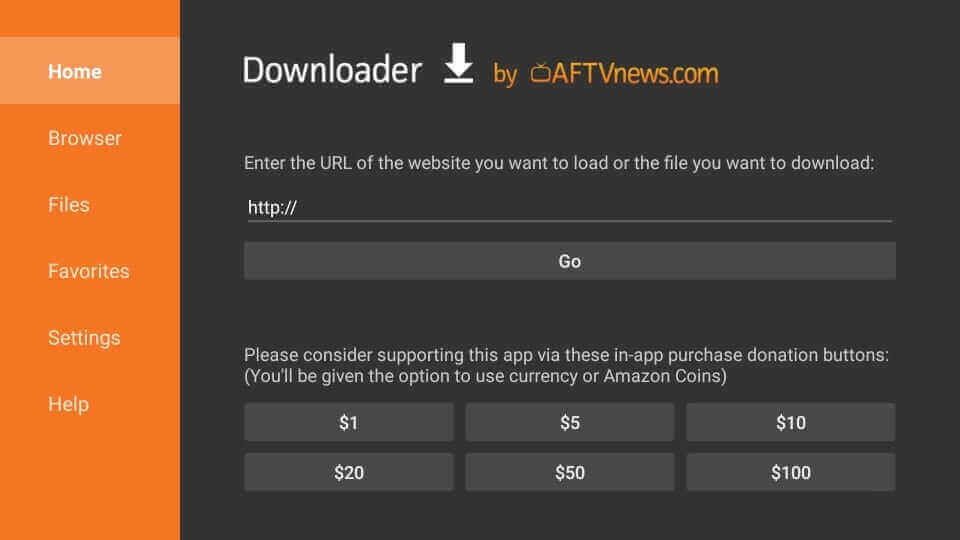
5. Choose the Foxtel apk file to start downloading it.
6. If you get the installation prompt, you should select Install.
7. Wait for the installation process of Foxtel to complete, and you should select Open.
8. With this, you can start using Foxtel on Firestick.
Alternative Method – How to Download Foxtel on Firestick using ES File Explorer
ES File Explorer is an alternative app to the Downloader. With that, you can also manage files stored on your Fire TV. To do that, you need to install the ES File Explorer for Firestick. After that, follow the steps below to sideload the Foxtel app using ES File Explorer.
NOTE: Change the Settings on your Fire TV from Settings > My Fire TV > Developer options > Install Unknown Apps. Select the ES File Explorer app and turn it on.
1. After tweaking the Settings, launch the ES File Explorer app.
2. From the ES File Explorer home, select the Downloader icon.
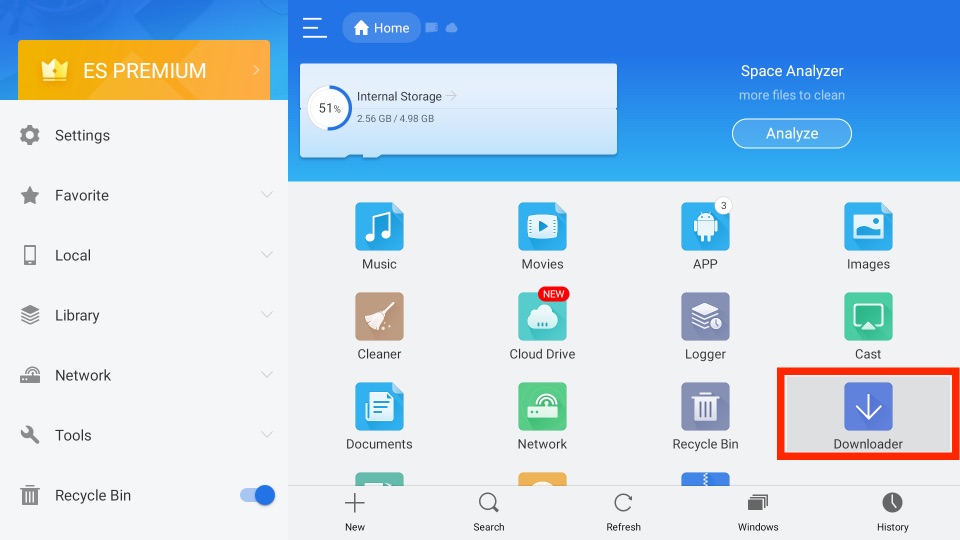
3. Then, click on the + New tab.
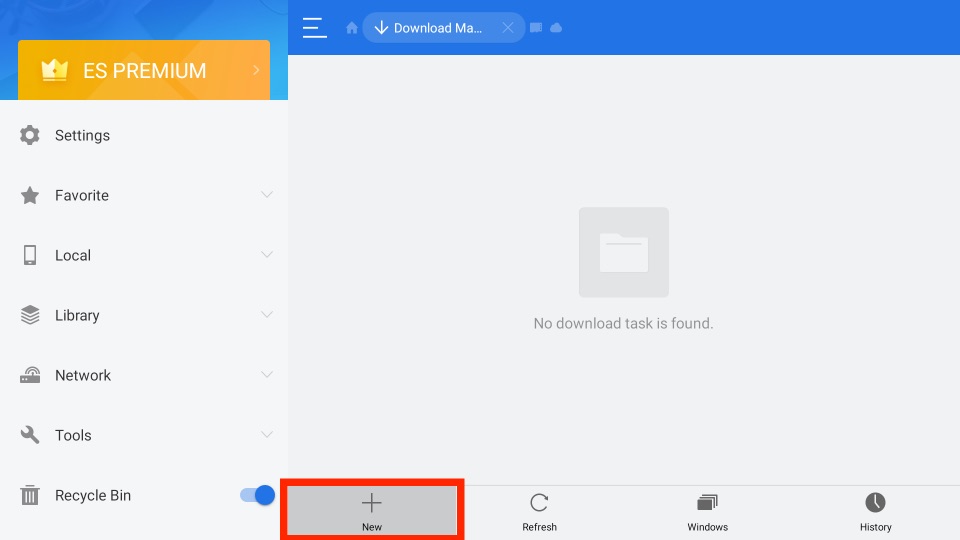
4. In the pop-up window, you can find the Path and Name fields. So, on the Path field, enter the URL of the APK File of the Foxtel app (https://bit.ly/3wmfwg5).
4. From the Name field, enter Foxtel.
5. Now, select the Download Now button to download the Foxtel app.
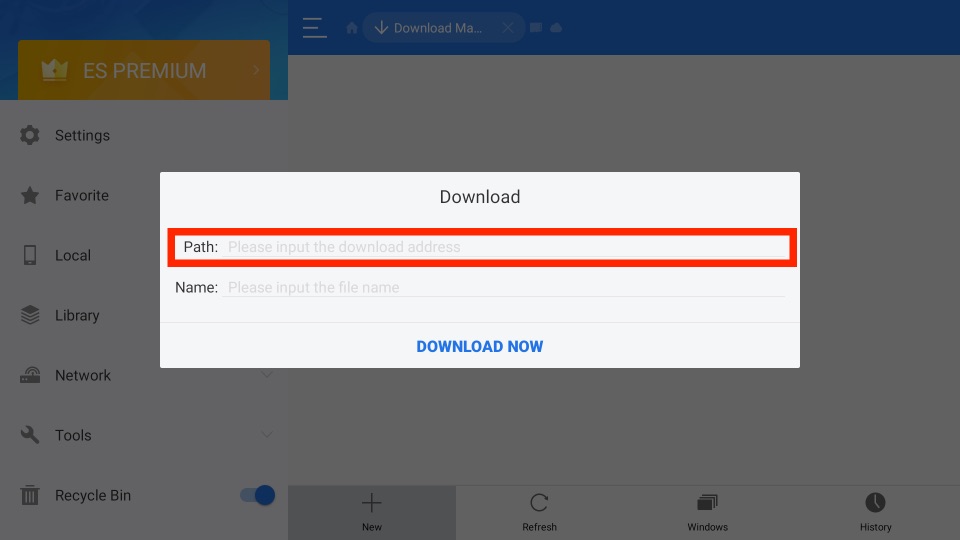
6. Once the Foxtel app is downloaded, select the Open File button.
7. Next, click on the Install button.
8. Finally, the Foxtel app will be installed on your Firestick within minutes.
Why Use VPN on Firestick?
If you like to be secured online, you must use the best VPN on Firestick. Whether you are shopping from your desk or just connecting at a cafe, keep your personal information more private and secure with the VPN service. The VPN offers many servers, excellent speeds, rock-solid privacy features, and class-leading streaming performance. So to help reclaim your privacy from surveillance capitalism, you should use the best VPN on Firestick.
How to Use Foxtel on Firestick
The below section covers the steps you should follow to use Foxtel on Firestick.
1. From the Firestick home, choose the Applications tile.
2. Navigate to the bottom and select the Foxtel Go app.
3. Hold the Options button and select the Move to Front tile.
4. Get back to the Firestick home screen and select the Foxtel Go app to launch.
5. Click Sign in to log in to your account.
6. Choose and play any video from Foxtel Go on your Fire TV.
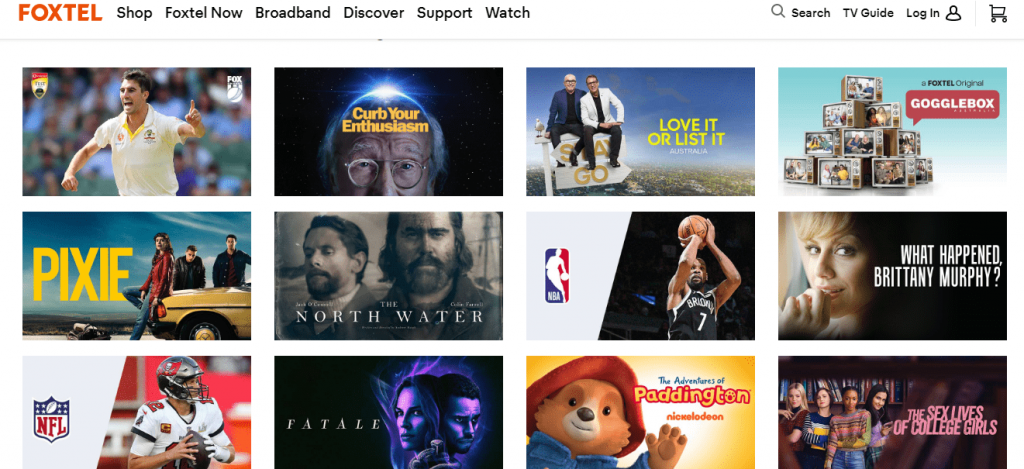
How to Cast Foxtel Go to Firestick
If you are not interested in sideloading method, you can easily cast the Foxtel Go app to your Firestick device. Follow the steps below to screen mirror Foxtel Go on Firestick.
1. Press the Home button on your Firestick remote.
2. Click on the Mirroring option to enable screen mirroring.

3. Launch the Foxtel Go app on your Android smartphone.
4. Sign in with your account credentials.
5. Select any live TV channel that you wish to stream.
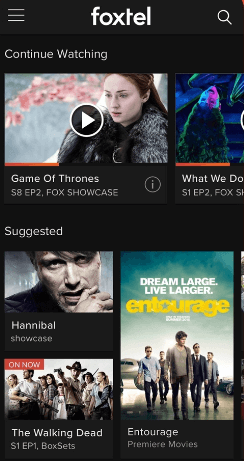
6. Click on the Cast icon at the top of the screen.
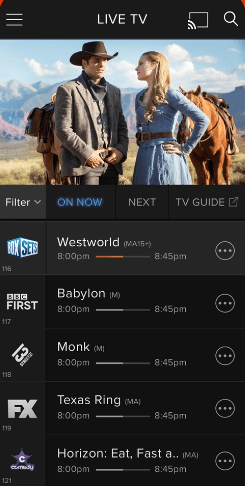
7. Pick your Firestick device from the list of options.
8. Now, the casted video will play on your TV screen.
Foxtel Alternatives
Paramount+ is the best streaming service that lets your stream live TV content from different categories like CBS, Comedy Central, MTV, Nickelodeon, BET, etc.
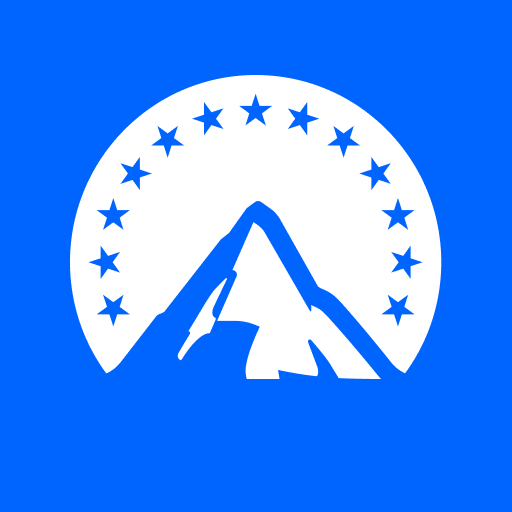
YouTube TV lets you watch 60+ live channels like FOX, NBC, NFL, ABC, CBS, ESPN, etc. You can also access cloud DVR, multiple screen limits, etc.
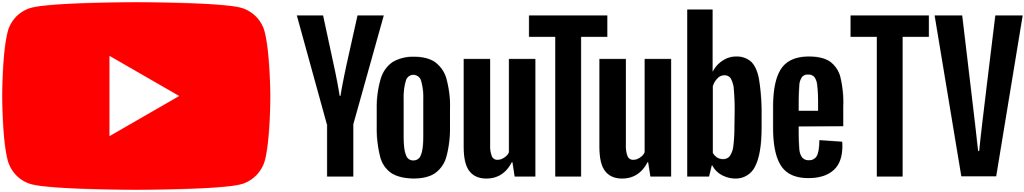
Peacock TV is another top streaming service that lets you stream live and on-demand content. Moreover, the basic version is free to install and use.

Frequently Asked Questions
No. Foxtel requires a subscription for streaming.












