Exousia is a third-party entertainment app to stream live TV content. It is available for free, and you can stream it without any ads. With the Exousia app, users can watch movies and live TV channels. It has tons of movies, and you can stream them in HD. The library will be updated frequently, and you will find the latest to oldest titles. It covers sports channels from all over the world, along with IPTV. Since Exousia Apk is optimized for smart TV screens, streaming content would be much better on Firestick.
How to Install Exousia Apk on Firestick
Exousia is an unofficial app for Firestick. So, you need to enable Unknown Sources and then sideload the Exousia apk file.
Configure Firestick
To install third-party apps like Exousia, Fire TV users need to make changes to the Settings.
1. Navigate to the menu bar available at the top to select the Settings option on Firestick main screen using your Firestick remote.

Note: We recommend you get the Firestick remote using the Amazon link.
2. Now, scroll to the right using the navigational keys of the remote to choose My Fire TV.
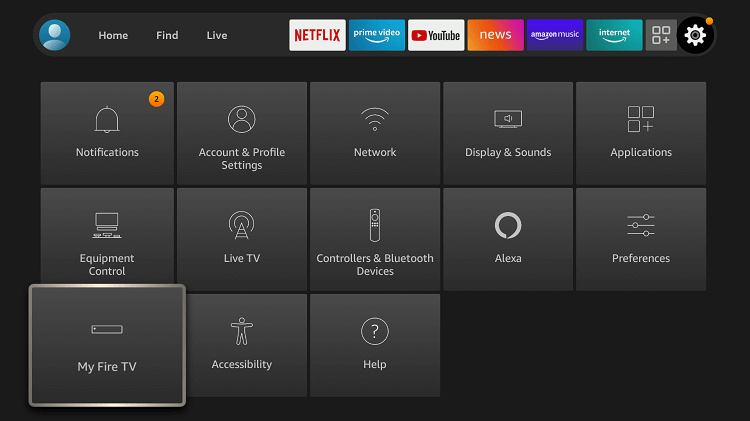
3. Click to open the Developer options on the screen, as shown below.
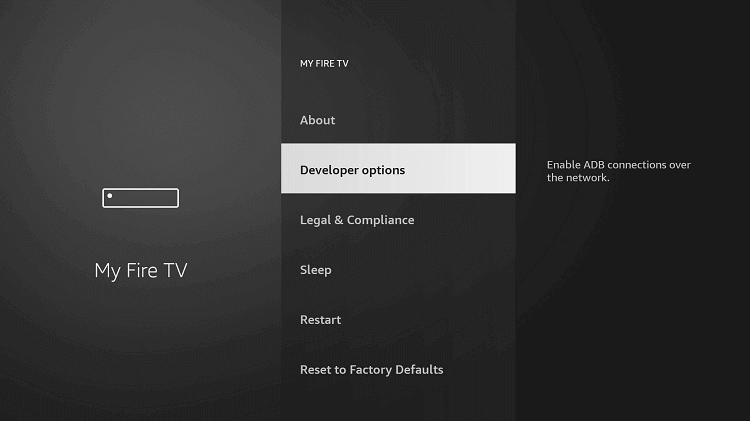
4. Check if Apps from Unknown Sources are ON. Else enable it to install third-party apps.
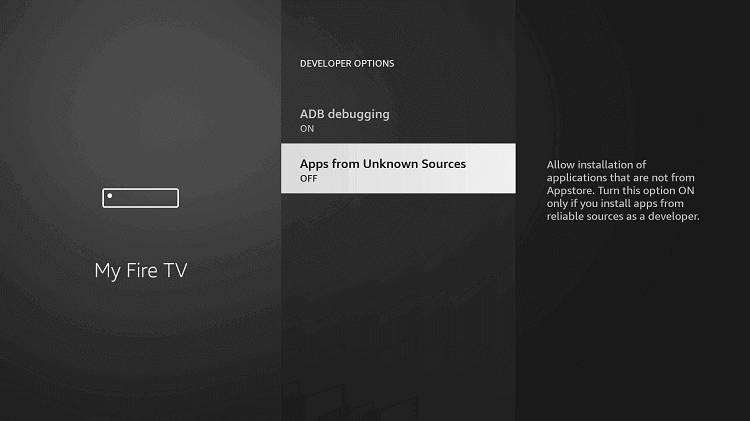
5. On the security warning pop-up, select Turn On.
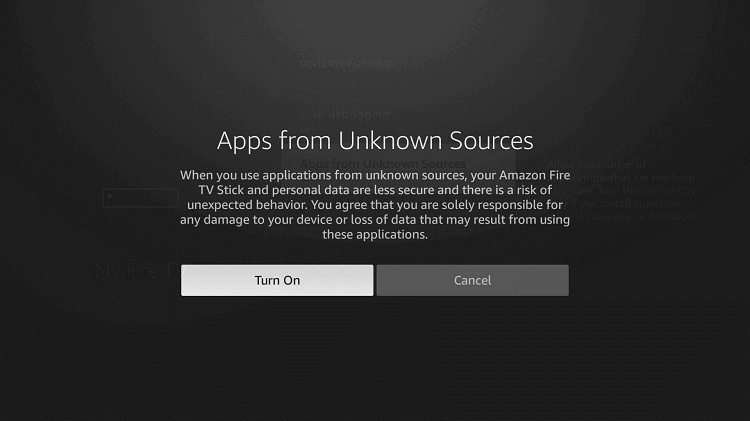
How to Sideload Exousia Apk on Firestick using Downloader
Once after enabling the Unknown Sources, you shall get the Exousia apk on Fire TV using the Downloader app.
1. On the Firestick home screen, highlight and select the Settings option from the top right.
2. Now, select the Applications icon from the available options.
3. Then click on Manage Installed Applications to choose Downloader.
4. Select the Launch Application option to open the Downloader app on Fire TV.
5. Downloader will show you prompts if you use it for the first time. Dismiss them to proceed.
6. Navigate to click on the text box that shows http:// to enter Exousia URL.
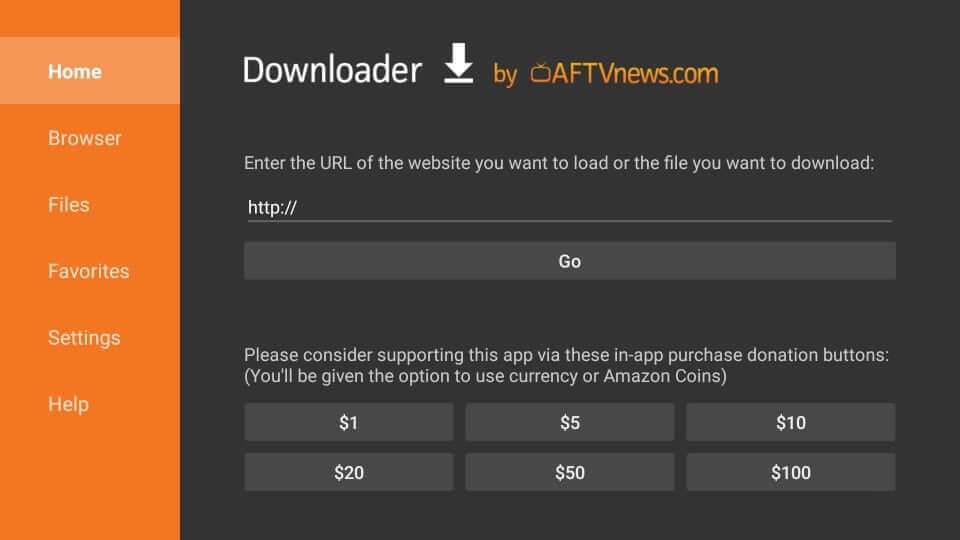
7. When a new pop-up appears, type as bit.ly/3H0I5pd and click GO.
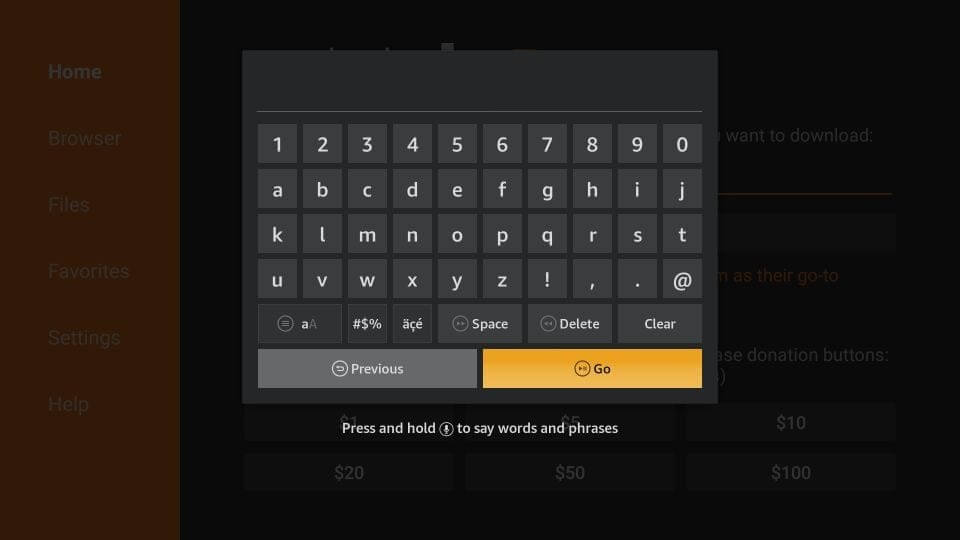
8. The apk file will begin downloading when Downloader connects with its server.
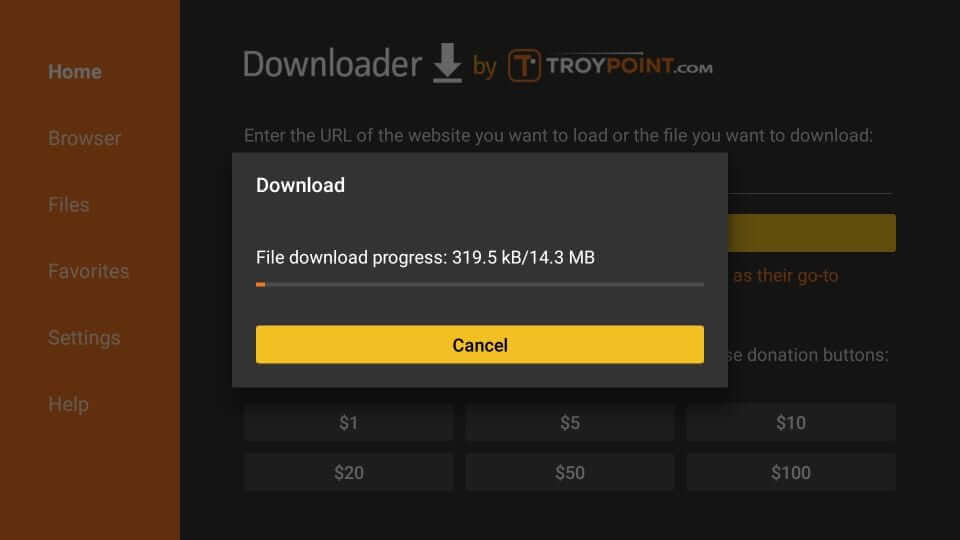
9. On the pop-up window, you must select the Install button.
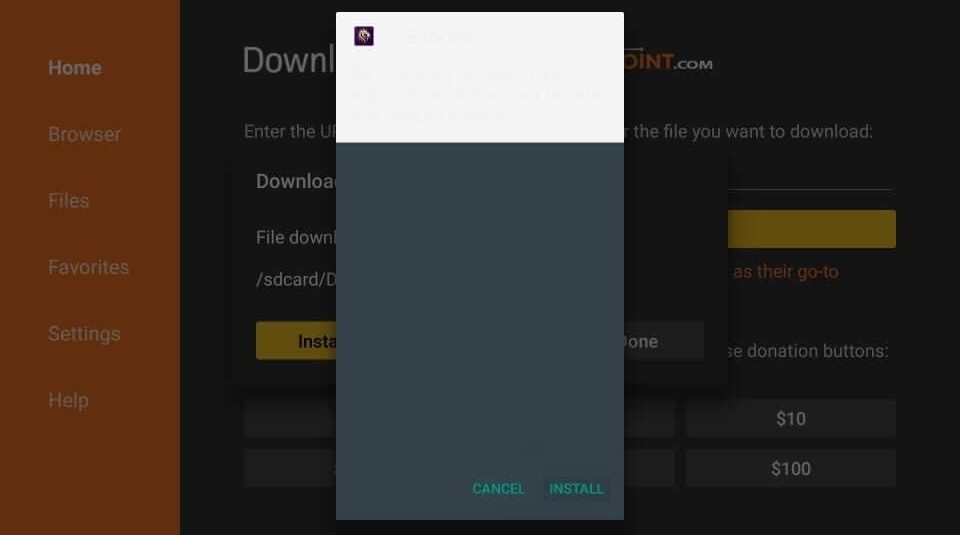
10. Exousia app will be installed, and you must wait for a few seconds.
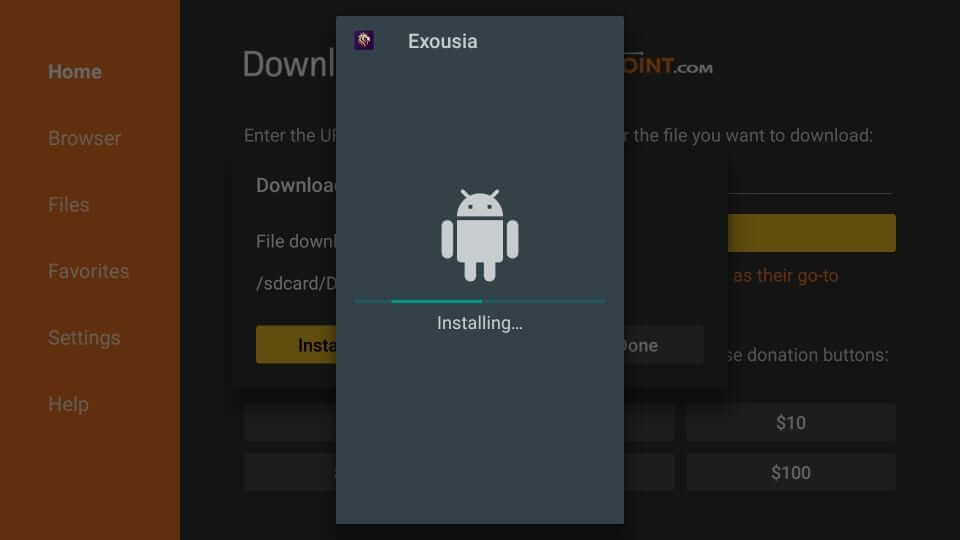
11. After the installation, choose Open to start using the apk. Otherwise, select Done to proceed further with the below steps.
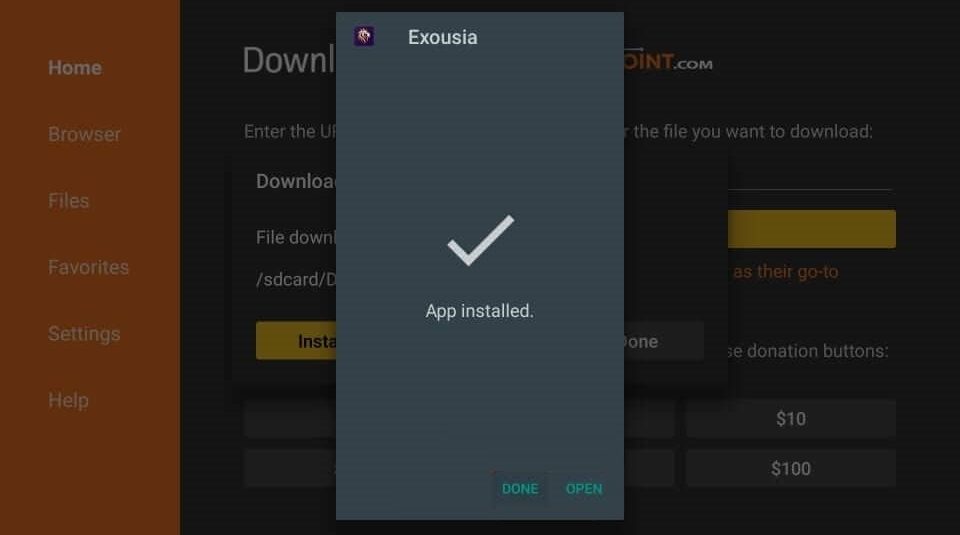
12. Select Delete to remove the apk file of the Exousia app on Firestick.
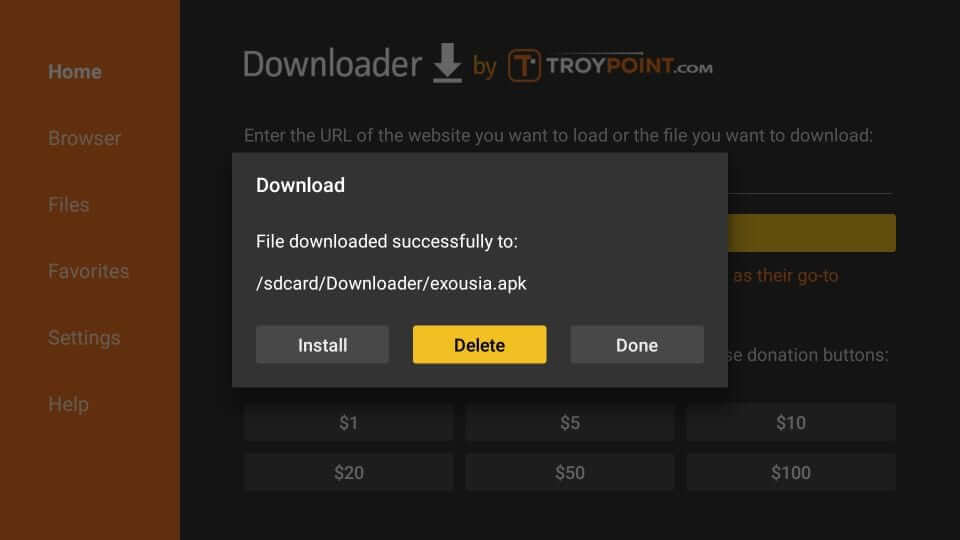
13. Once again, click Delete to confirm deleting the apk version of the app.
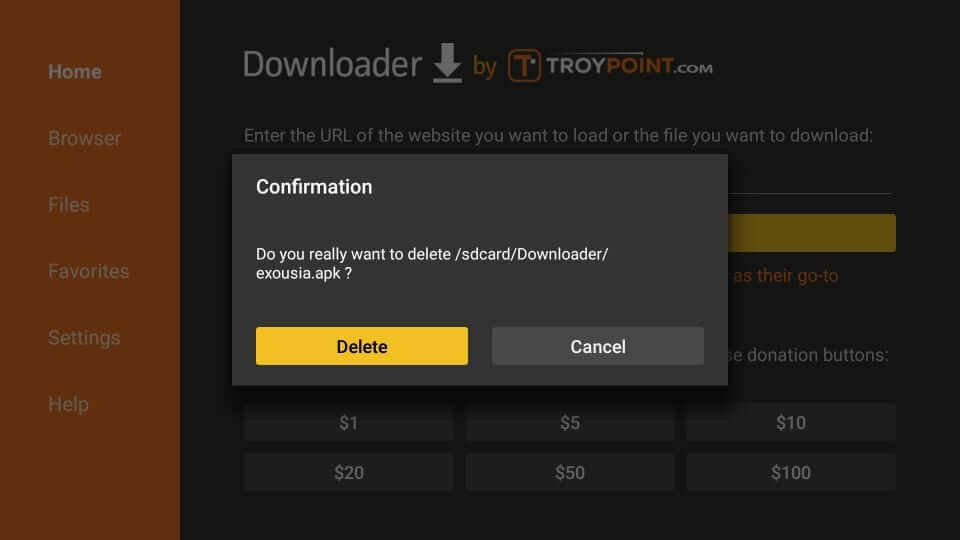
Why Use VPN with Exousia Apk on Firestick?
Get a VPN to keep your streaming activities private from ISP and the government. VPN will hide your activity while using Exousia, and thus you will not get involved with copyright infringement issues. It will also help you unblock region-specific content and stream without limitations. With a VPN, your streaming experience will not be limited as it ensures buffer-free streaming.
How to Set Up Exousia on Firestick Home
With the installation of the Exousia app, you shall need to proceed with the steps to use it from the Firestick home screen.
1. Select Your Apps & Channels section from the second row on the home screen.
2. Click the See All option to scroll down to highlight the Exousia app.
3. Press the Menu button on the remote to select Move.
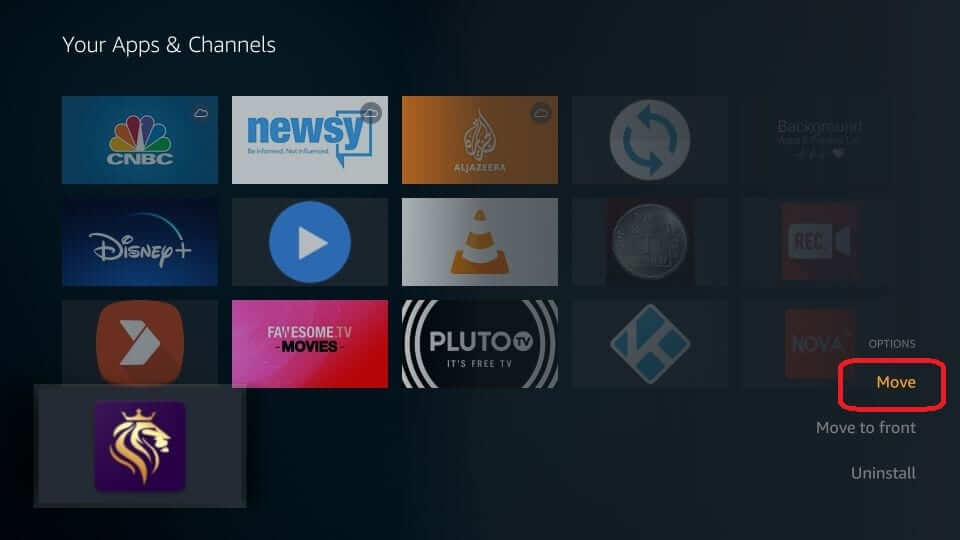
4. Drag the app to the first row, which will show Exousia on the home screen.
How to Use Exousia on Firestick
Once you launch the app on the home screen, follow the steps below to learn about the features.
1. Select the Exousia app to launch it on your Firestick.
2. Click Allow to let the app use your device media, file, and data.

3. On its home screen, you will find the following options.
- Recent
- XMAS Movies
- Movies
- TV Season
- Sports IPTV
- General IPTV
- Requested IPTV
- App Store
- Choose Player
- Options

4. Select movies and pick any movie from the category to stream.
How to Integrate Exousia Apk with MX Player
To set up MX Player as the default player,
1. Install the MX Player on Firestick.
2. Go to the Exousia APK home screen and select the Choose Player option.
2. On the right pane, select MX Player.
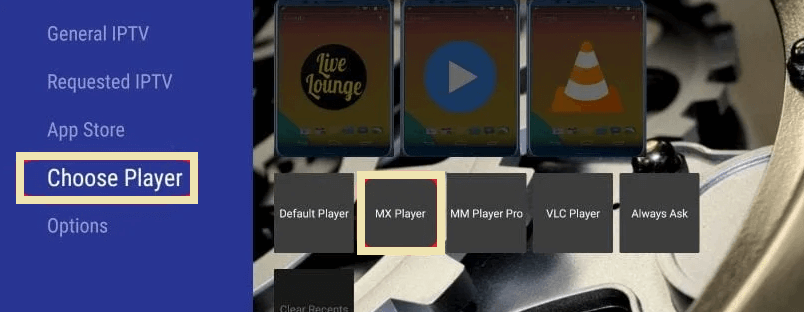
Exousia Apk Key Components
Here are some of the salient features available on the Exousia Apk.
- You can stream content without any commercial interruption.
- It requires no registration or subscription.
- Streams over 1000+ IPTV channels.
- Offers support external video players like MX Player or VLC Player.
- Get titles in 4K, 1080p, and 720p streaming quality.
- The interface of Exousia Apk is completely user-friendly.
- Download and stream titles offline.
Frequently Asked Questions
No, the Exousia Apk is not completely safe to use. So you must use a VPN for protection.
Yes. With a more professional user interface and infinite content, Exousia can be an alternative to Terrarium TV.
Currently, Exousia supports streaming using players like MX Player, VLC Player, MM Player Pro, VLC Player, etc.











